This extension allows users to remove all formating from artifacts (including headings, paragraphs). This extension is able to select artifacts and then work with just selected ones. Requires to be started in a module.
Introduction
In DOORS Next Generation there is predefined format of text format artifacts. Several options of changing formatting of the text are allowing users to customize the artifacts to look as they expect. In many cases companies or users are using different format then the default format in DOORS Next Generation is, which can cause the issues after importing something from text document or during exporting.
The exported document look, can be defined also in RPE Template, but in any case that the users do want to see the document in DOORS Next exactly as it should be exported Softacus has developed Set and Remove Formatting Widget to help users to change or remove the formatting in the artifacts. The extension has and is able to work in two modes – Advance and Default.
- Advance - in this mode, the user can adjust the formatting himself
- Default - was developed to set the default DOORS Next values to the artifacts content properties such as Font Size, Font Family, Text Color....
Use Cases and Features
Based on the functionalities and use cases that this extension is helping you with, we kept the user interface as simple as possible. In the current version of the widget you can find:
- Widget information section - section with version, short description and other informationss about the extension
- Radio buttons for selection of all or selected functions – to not force the users to selected all functions from selection everytime they want to use all of them, there is radio button „All“ which is automatically using all of the widget functions. Radio button „Selected“ is providing the users with list of functions that they can select.
- Dropdown selection – list of all functions that appears after „Selected“ radio button is active and users can select specific functionalities.
- Main button – button that starts the widget after it is clicked
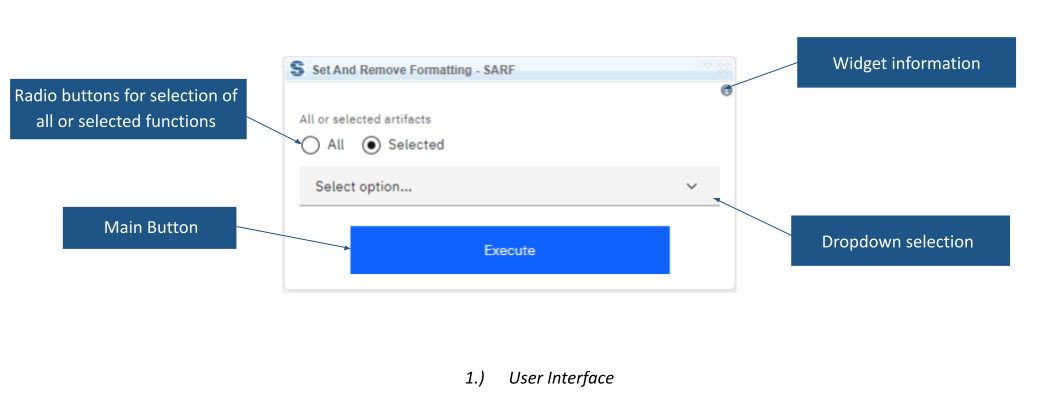
1.) Extension UI
In IBM DOORS Next Generation (DNG), in text format artifacts, users do have the possibilities to set or change several formatting options. Sometimes, it can happen that users want to they want to change the format of the text in order to mark something in the text or they changed the format in several artifacts and forget about it and it’s really hard in a big modules that does have several thousand artifacts, to find and remove this wrong formatting manually. To simplify this, Softacus developed an extension, that allows users to remove all formatting from artifacts (including headings, paragraphs ...).
The Set and Remove Formatting widget has the following features:
- Default Color Attributes: Attributes defining colors (HEX values) default to "null (Standard)". If assigned "null", the widget changes color to DNG Default.
- Font Size: Widget sets text font size in "content" based on "Artifact Font Size" value. Clicking "All" or "Selected" and "Artifact Font Size" triggers this.
- Font Family: Widget sets font family for text in "content" based on "Artifact Font Family" value. Correct selection needed. Wrong value prompts error message.
- Text Color: Widget sets text color based on "Artifact Text Color" value. Correct selection needed. Wrong HEX value prompts error message.
- Text Alignment: Widget aligns text in "content" based on "Artifact Text Alignment" value. Correct selection needed. Four values available.
- Background Color: Widget sets text background color based on "Artifact Text Marking" value. Correct selection needed.
- Replace Spaces: Widget replaces protected spaces with regular ones based on "Replace Protected Space Signs" value. Boolean enumeration used.
- Delete Empty Paragraphs: Widget deletes empty paragraphs based on "Delete Empty Paragraphs" value. Correct selection needed.
- Table Font Size: Widget sets font size in table text based on "Table Font Size" value. Correct selection needed.
- Table Font Family: Widget sets font family in table text based on "Table Font Family" value. Correct selection needed. Wrong value prompts error.
- Table Text Color: Widget sets text color in tables based on "Table Text Color" value. Correct selection needed.
- Table Text Alignment: Widget aligns text in tables based on "Table Text Alignment" value. Correct selection needed.
- Cell Background Color: Widget sets cell color in tables based on "Table Cell Color" value. Correct selection needed.
- Table Text Background Color: Widget sets text background color in tables based on "Table Text Marking" value. Correct selection needed.
- Table Border Color: Widget sets border color in tables based on "Table Border Color" value. Correct selection needed.
- Table Border Size: Widget sets border size in tables based on "Table Border Width" value. Correct selection needed.
- Bullet List Alignment: Widget aligns bullet lists based on "Bullet List Alignment" value. Correct selection needed.
- Correct Bullet Lists: Widget sets available levels for bullet lists based on "Bullet List Levels" value. Correct selection needed.
- Correct Paragraph Spaces: Widget corrects paragraph spacing based on "Artefakt Paragraphenabstand" value and selection.
- Autofit Tables: Widget resizes tables based on "Auto-fit Tables" value. Boolean "Tabelle Autofit" needed for selection.
- Correct Headings: Widget removes formatting from headings with "Default Heading" boolean selection.
- Format Table Headers: Widget bold formats header cells with "Bold Table Header" boolean selection.
- Working with Artifacts: The widget handles selected artifacts in DOORS NG. Max 200 selections supported when using the pinned mini dashboard.
- Selected View Compatibility: The widget seamlessly integrates with the selected view in IBM DOORS Next Generation.
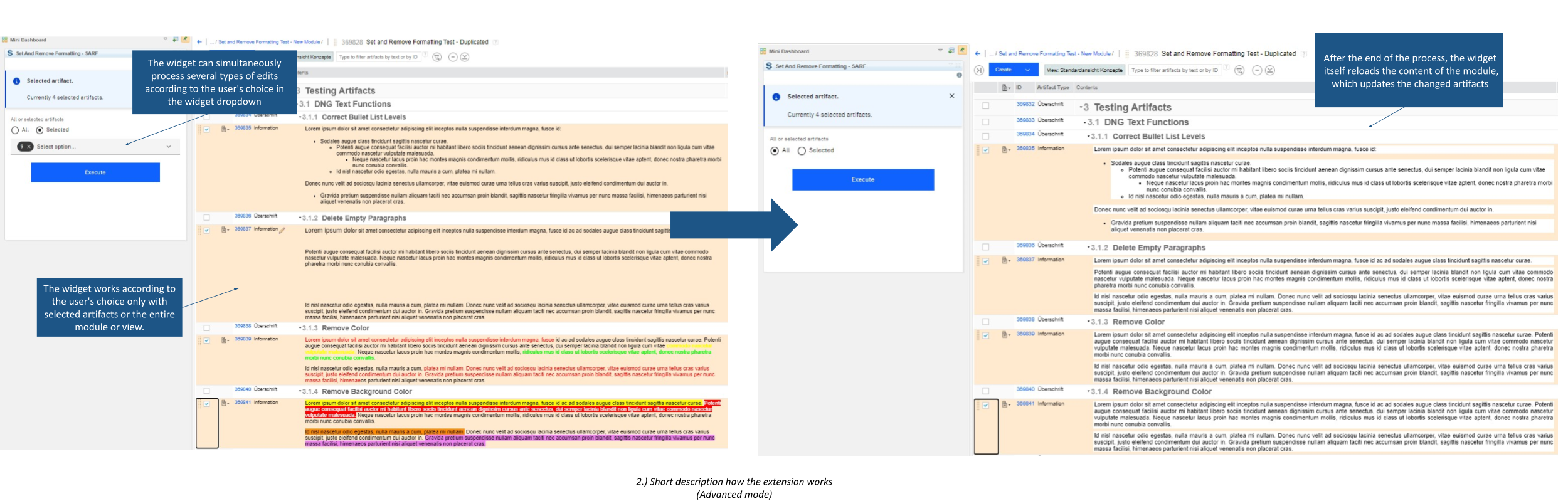
2.) Short description of extension functionality
Softacus has developed an extension that allows users to remove the formatting of artifacts in a module without manually editing each artifact individually. This whole process can be started with a widget in your mini dashboard with just one click.
Preconditions and Restrictions
n advanced mode if you want to run a widget in a module, your project must contain the following properties:
- Widget Format Setting artifact – artifact of artifact type „Widget Format Setting“ that has assigned all of the attributes from the table below:
|
Attribute Name |
Attribute Data Type |
Attribute Value |
|
Artifact Type |
------ |
Widget Format Setting |
|
Artifact Format |
------ |
Text |
|
Artifact Font Size |
Integer |
Selected by user |
|
Artifact Font Family |
Font (custom enumeration) |
Selected by user |
|
Artifact Text Color |
Color (custom enumeration) |
Selected by user |
|
Artifact Text Alignment |
Alignment (custom enumeration) |
Selected by user |
|
Artifact Text Marking |
Color (custom enumeration) |
Selected by user |
|
Replace Protected Space Signs |
Boolean |
True/False |
|
Delete Empty Paragraphs |
Boolean |
True/False |
|
Table Font Size |
Integer |
Selected by user |
|
Table Font Family |
Font (custom enumeration) |
Selected by user |
|
Table Text Color |
Color (custom enumeration) |
Selected by user |
|
Table Text Alignment |
Alignment (custom enumeration) |
Selected by user |
|
Table Cell Color |
Color (custom enumeration) |
Selected by user |
|
Table Text Marking |
Color (custom enumeration) |
Selected by user |
|
Table Border Color |
Color (custom enumeration) |
Selected by user |
|
Table Border Width |
Integer |
Selected by user |
|
Bullet List Alignment |
Alignment (custom enumeration) |
Selected by user |
|
Bullet List Levels |
Integer |
Selected by user |
|
Bold Table Header |
Boolean |
True/False |
|
Default Heading |
Boolean |
True/False |
This artifact(s) must be always located in the folder, where is the module (or several modules – the artifact is valid for all the modules in folder) in which the users are changing the formatting of the artifacts. Your project can contain as many Widget Formatting Setting artifacts as you need for the modules in folders.
The values in the attributes are based on the data type of attribute. Please, see the list of data types and the values that can be used for Widget Formatting Setting artifact:
- Integer – any positive whole number (not a fractional number)
- Boolean – default boolean used in DOORS Next with values True/False
- Font – custom enumeration attribute with predefined values, the values can be set by an administrator or the user who has permissions to do it. The values can contain the names of any existing font family (e.g., Arial, Poppins, Times New Roman…)
- Color - custom enumeration attribute with predefined values, the values can be set by an administrator or the user who has permissions to do it. The values can contain hex code of desired color and the “explanation” in brackets, for example “#6495ED (Light Blue)”. For default DNG Values, please use value “null (Standard)”.
- Alignment – custom enumeration attribute with predefined values, the values can be set by an administrator or the user who has permissions to do it. The values must contain only 4 possible alignment options: Justify, Left, Right and Center.
Regarding restrictions, This script is designed to work exclusively within the module. If the user does not meet these prerequisites, the widget displays an informative message.
Softacus Services
We, in Softacus, are experts when it comes to consulting and service delivery of IBM software products and solutions in your business. We help our clients to improve visibility and transparency when licensing and managing commercial software, providing measurable value while increasing efficiency and accountability and we are providing services in different areas (see Softacus Services).
IBM ELM extensions developed by Softacus are free of charge for the customers who ordered IBM ELM licenses via Softacus or for the customers who ordered any of our services. If you are interested in any of our IBM ELM extensions, you found a bug or you have any enhancement request, please let us know at info@softacus.com.
Related and Referenced Topics
Blog Articles:
Basics of Links and Link Types in IBM DOORS Next Generation - learn the basics about the linking and link types in IBM DOORS Next.
Linking Techniques in IBM DOORS Next - article explaining basic concepts and showing multiple ways of creation of links between artifacts.
Link By Attribute Feature in IBM DOORS Next - the article explains how to use the "Link by attribute" function to automatically create, update, or delete one or more links between artifacts based on values in the attributes of the artifact.
Softacus Widgets:
Link Switcher - widget developed by Softacus, that converts the context of artifacts links in a very short time.
Module Link Statistics - extension that provides users with a quick overview of the amount of the links in specific link types in a module.
Link Type Change- extension developed by Softacus designed to enhance the functionality of DOORS Next Generation by allowing users to manipulate the direction of a link or convert it to another type of link.
Links Builder- extension that allows the users to create a link between two artifacts in DOORS Next Generation according to the certain rules.
Link by Foreign Attribute - this extension allows users to create links between artifacts in the selected module(s), based on the attributes values.
Show Attributes of Linked Artifacts - this extension shows the attributes and links of the artifact that is currently selected.





