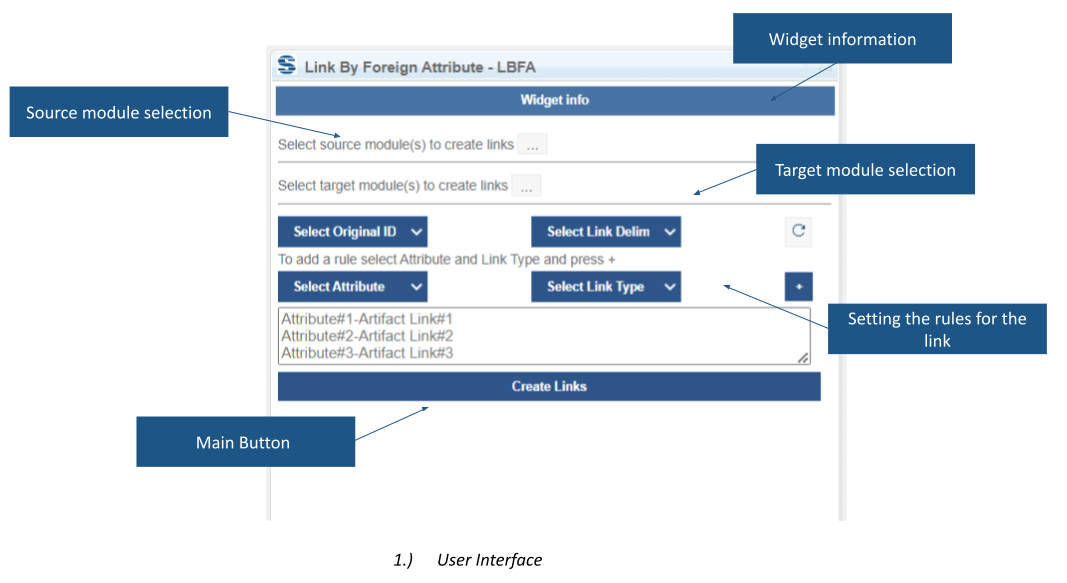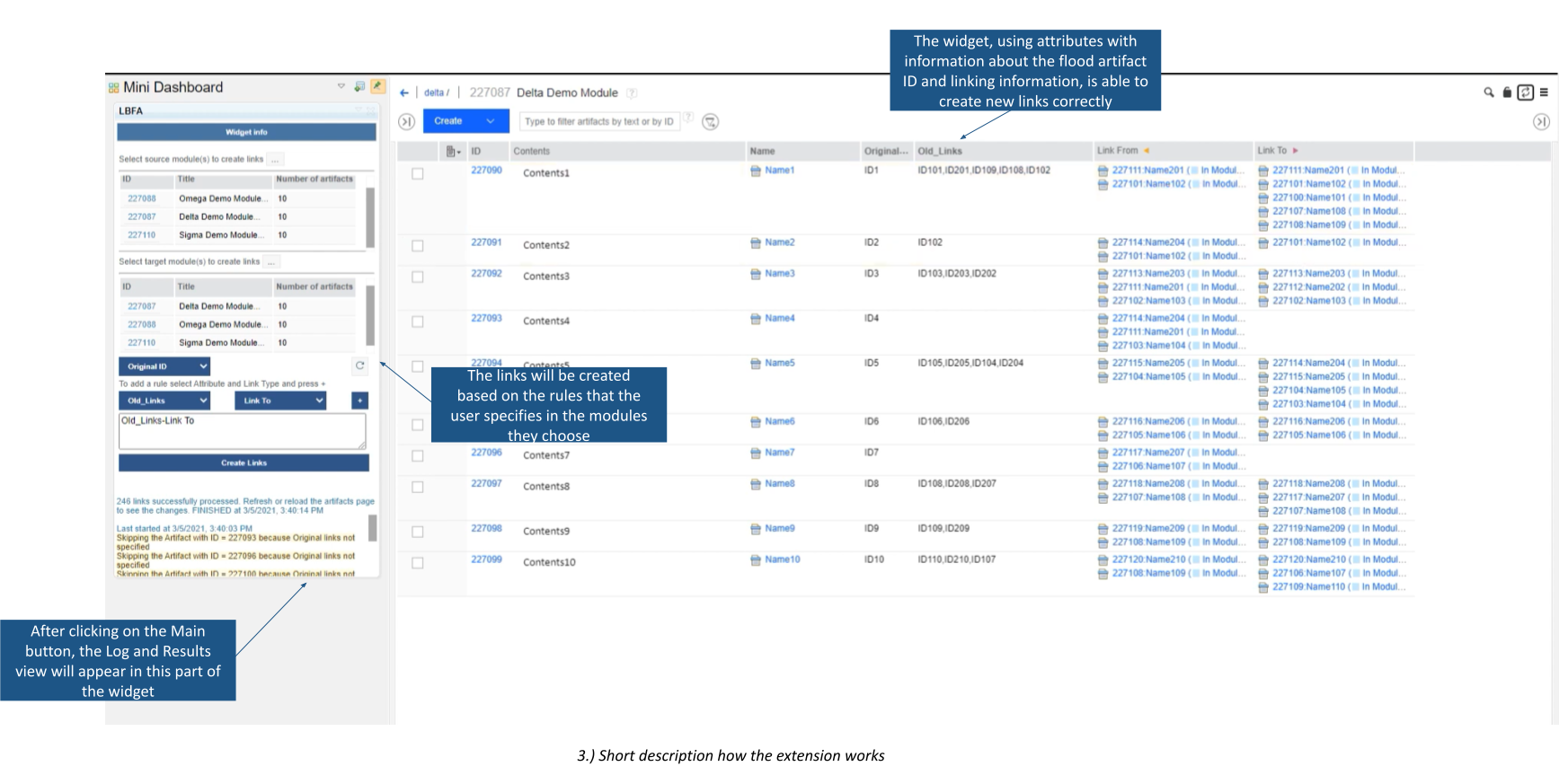This extension will create links between artifacts in the selected module(s). The information about the generated links is taken from certain custom attributes. It can build many links in a short time.
))
) )
Introduction
This extension serves to enhance the seamless establishment of connections between artifacts within designated module(s), accomplished through the utilization of specifically designated custom attributes. The tool significantly empowers users by expediting the creation of multiple links, thereby optimizing the process of interconnection and ultimately elevating procedural efficiency as a whole.
Use Cases and Features
Based on the functionalities and use cases that this extension is helping you with, we kept the user interface as simple as possible. In the current version of the widget you can find:
- Widget information section - section with version, short description and other informationss about the extension
- Source module selection - Here, the user chooses a source module from which links will be created
- Target module selection - In this section, the user chooses the target module in which the links will be created
- Setting the rules for the link section - In this section, the user can set the rules for creating a link. Select the Artifact Type, Link Type, and also the Attributes that contain information about the Origin IDs and Origin Links
- Main Button - after all necessary selections are made this button must be pressed to start an extension
The prevailing challenge is to competently create connections between artifacts within the selected module(s) using customized attributes. This extension proactively addresses the imperative of automatic link generation and careful management, especially in contexts involving a significant number of artifacts scattered across different components and modules.
This process can be used, for example, when migrating requests from external tools using Excel as a medium.
The Link By Foreign Attribute widget has the following features:
- Automated creation of module artifact links based on attributes - This feature enables the automatic establishment of connections between artifacts within modules, utilizing specific attributes to facilitate the linking process
- Simultaneous establishment of multiple link types (e.g., Satisfies By, Link To, Extracted From) - The system allows for the concurrent creation of various types of links, such as "Satisfies By," "Link To," and "Extracted From," enhancing versatility in managing relationships between artifact
- Seamless compatibility with project areas, components, change sets, and global catalog - The solution seamlessly integrates with different project areas, components, change sets, and a global catalog, ensuring smooth operation across diverse aspects of the project
- Rule-based customization allowing precise linking criteria definition using Artifact Attributes and Link Types - Users can define specific criteria for linking artifacts based on attributes and types of links, enhancing control and precision in establishing connections
- Efficient handling of artifacts spanning multiple modules and components within DNG - The tool efficiently manages artifacts that extend across multiple modules and components within the Dynamic Next Generation (DNG) environment
- User-friendly interface with a fine balance between intuitiveness and flexibility - The interface is designed to be user-friendly, striking a careful balance between ease of use and adaptability to accommodate varying user needs
- Streamlined module selection through widget dialog boxes - Users can easily select modules through simplified widget dialog boxes, streamlining the process of working with specific modules
- In-context guidance and robust error assistance for enhanced workflow precision - The system provides contextual guidance and comprehensive error assistance, contributing to a more precise and error-free workflow experience
Softacus has developed an innovative extension designed for a simplified and structured process of creating links after migrating data from DOORS, Excel or another tertiary source. This sophisticated tool allows you to simplify your workflow and ensure the integrity of your environment.
Preconditions and Restrictions
The maximum number of artifacts in modules depends on the hardware configuration of the client and server, but it is not recommended to exceed two thousand at a time.
Loading information about modules can take some time.
This script is designed to work exclusively within the module. If the user does not meet these prerequisites, the widget displays an informative message.
Softacus Services
We, in Softacus, are experts when it comes to consulting and service delivery of IBM software products and solutions in your business. We help our clients to improve visibility and transparency when licensing and managing commercial software, providing measurable value while increasing efficiency and accountability and we are providing services in different areas (see Softacus Services).
IBM ELM extensions developed by Softacus are free of charge for the customers who ordered IBM ELM licenses via Softacus or for the customers who ordered any of our services. If you are interested in any of our IBM ELM extensions, you found a bug or you have any enhancement request, please let us know at info@softacus.com.