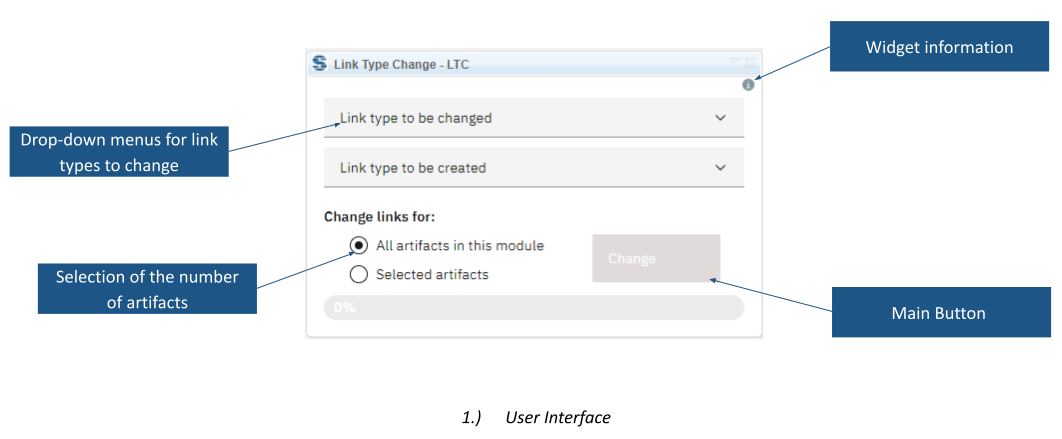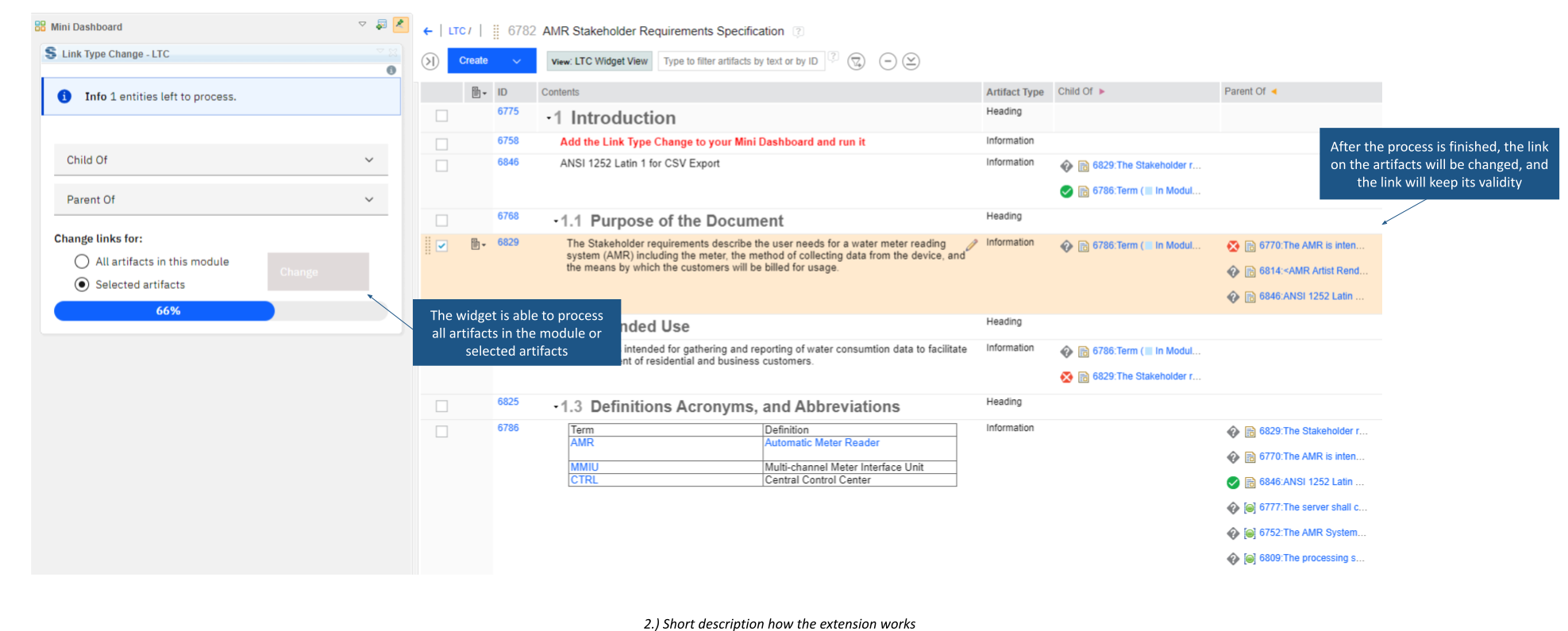The extension Link Type Change developed by Softacus is designed to enhance the functionality of Doors Next Generation by allowing users to manipulate the direction of a link or convert it to another type of link.
))
) )
Introduction
The Link Type Change extension offers users the capability to seamlessly transition between different link designations, such as transforming a "Link To" association into a "Link From," or converting a "Link To" connection into a "Satisfied By" relationship, among other possibilities. This functionality proves particularly advantageous when engaged in intricate projects necessitating frequent adjustments to the interconnections among diverse components.
Use Cases and Features
Based on the functionalities and use cases that this extension is helping you with, we kept the user interface as simple as possible. In the current version of the widget you can find:
- Widget information section - section with version, short description and other informationss about the extension
- Drop-down menus for link types to change - a drop-down menu for links that the user wants to change and a drop-down menu for links that will be created
- Selection of the number of artifacts - radiobutton for changing all links in the entire module or only for selected artifacts
- Main Button - after all necessary selections are made this button must be pressed to start an extension
Following the deployment of DNG projects and components, it is possible to discover an erroneous configuration of the source and destination link directions. This is particularly common when utilizing global configuration, and attempting to establish a link from a stream to a baseline.
Another scenario involves the decision to integrate multiple link types or to amalgamate links into a single type.
In both of the aforementioned cases, the need may arise to manually delete and add numerous links. Our extension provides a solution for this issue, automating the link modification process
The Link By Foreign Attribute widget has the following features:
- Change Link Type - This extension offers the functionality to modify the direction or entire link type of selected or all module artifacts. By utilizing this extension, users can efficiently alter the link direction or link type to meet their project requirements without the need for manual link deletion and addition.
- Cross-Component Linking Capability - This solution offers cross-component linking functionality across a variety of environments, including local non-GC enabled environments, local GC enabled environments, and global configurations.
- Keep Link Validity - This extension offers the ability to retain the link validation status (currently without comments) of changed links when the feature is activated. This is accomplished by ensuring that the altered links maintain their original status, thereby enhancing the efficiency of the link modification process.
The Link Type Change extension developed by Softacus is designed to enhance the functionality of Doors Next Generation by allowing users to manipulate the direction of a link or convert it to another type of link.
Video showcase of Link Type Change extension:
Preconditions and Restrictions
Before using this extension, ensure that:
- each project area has link types (including system types) already created
- if link restrictions are enabled, you must verify that the requested link type creation is allowed
- to create custom links across components, RDF URI must be configured in both configurations
- additionally, when linking to a baseline, only an outgoing link can be created or deleted, and it can only be done on the stream side, as intended by standard DNG limitations.
This extension is designed to work exclusively with DNG links. Additionally, it is worth noting that the base artifacts can only be processed using the 'Selected Artifacts' option, allowing a maximum of 200 artifacts to be processed at a time.
Softacus Services
We, in Softacus, are experts when it comes to consulting and service delivery of IBM software products and solutions in your business. We help our clients to improve visibility and transparency when licensing and managing commercial software, providing measurable value while increasing efficiency and accountability and we are providing services in different areas (see Softacus Services).
IBM ELM extensions developed by Softacus are free of charge for the customers who ordered IBM ELM licenses via Softacus or for the customers who ordered any of our services. If you are interested in any of our IBM ELM extensions, you found a bug or you have any enhancement request, please let us know at info@softacus.com.