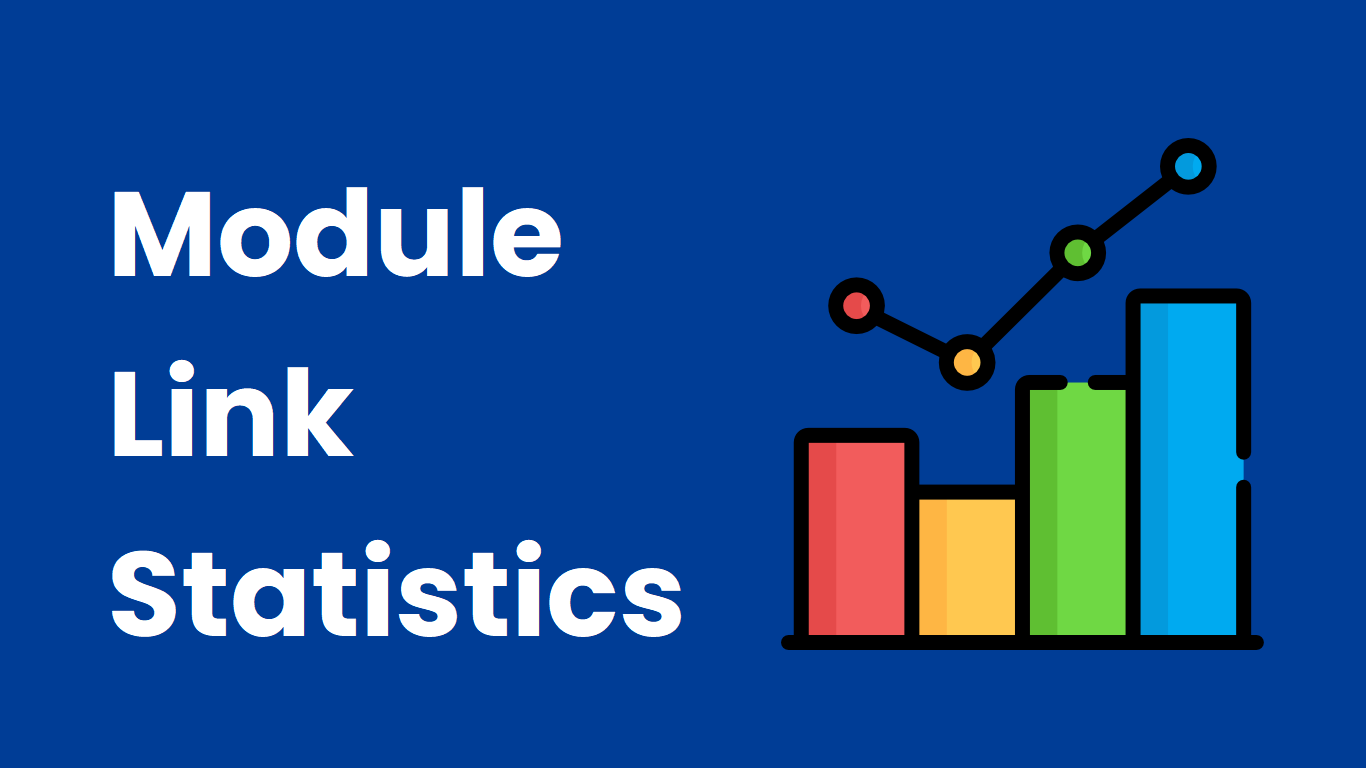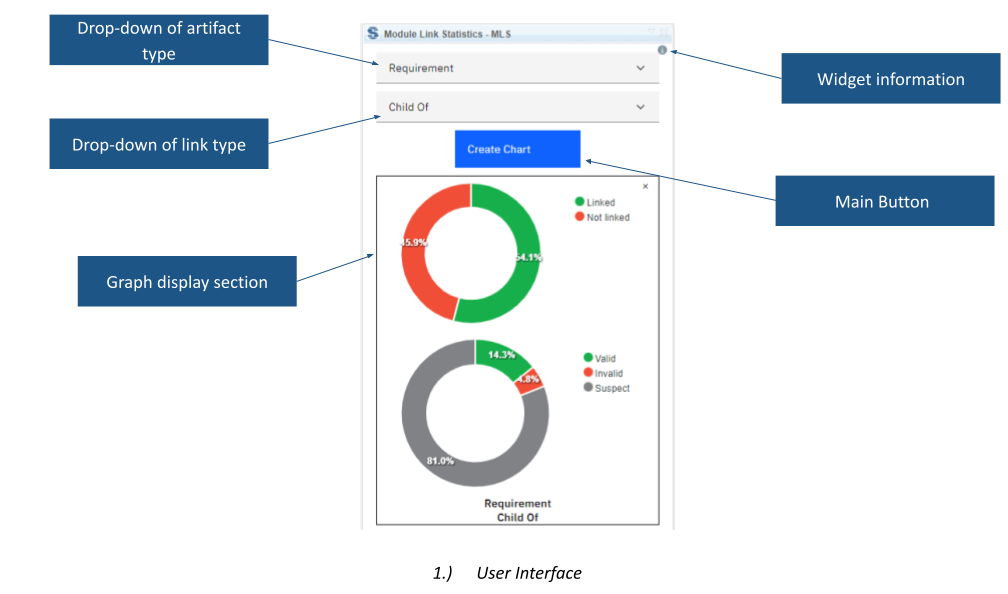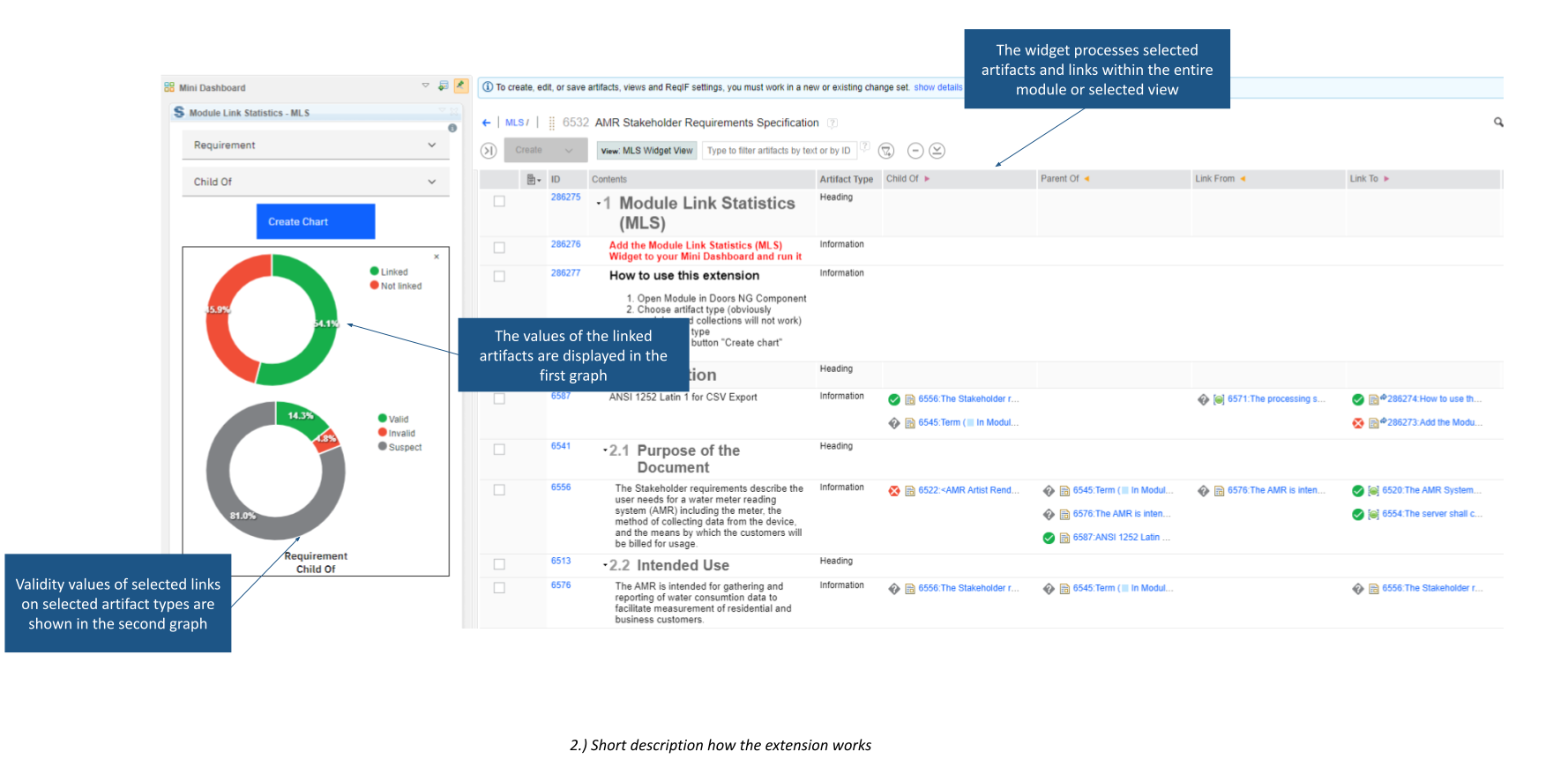This extension provides users with a quick overview of the link types of Artifacts in a module, based on the attribute chosen by the user for chart generation.
))
) )
Introduction
It's a quite simple to create a link between the Artifacts in Engineering Requirements Management DOORS Next. User can create his own link types or use the default ERM links, define the directions of links (and their different names) and then use them for linking Artifacts between each other.However, tracking statistics related to these links can be a challenge, such as the number of linked Artifacts in a module and the validity of these links. Although users can build a report in the Report Builder application, it can be a complicated process for new users, requiring them to learn about the tool and invest significant time in report creation.
To address this challenge, Softacus has developed a user-friendly widget that simplifies the reporting process. This extension provides users with a quick overview of the link types of Artifacts in a module, based on the attribute chosen by the user for chart generation. The widget requires only two parameters: artifact type and any link types, making it an efficient and user-friendly solution for tracking link statistics.
Use Cases and Features
Based on the functionalities and use cases that this extension is helping you with, we kept the user interface as simple as possible. In the current version of the widget you can find:
- Widget information section - section with version, short description and other informationss about the extension
- Drop-down of artifact type - drop-down menu for choosing an artifact type
- Drop-down of link type - drop-down menu for choosing a link type. 2 graphs are displayed here. One graph for the number of links and another for the validity of the links
- Graph display section - in this section, created graphs are displayed.
- Main Button - after all necessary selections are made this button must be pressed to start an extension
The "Module Overview" extension provides a quick and easy way for requirements engineers and managers to view the visual status of a module in Engineering Requirements Management DOORS Next without needing to access the JRS application. With minimal setup requirements, the extension automatically detects the module global configuration and allows users to jump between modules to get an overview. This is particularly useful for users who need to quickly assess the status of a module without the need to navigate through the application's complex reporting tools. The extension helps to save time and improve productivity by providing a clear and concise visual representation of the module's status.
The Module Link Statistics widget has the following features:
- Selecting Artifact Type - Users are able to choose an Artifact Type from a comprehensive list that encompasses all types created within the Project. This selection will enable the user to generate a chart based on the chosen Artifact Type.
- Selecting Link Type - Users are presented with a list of all Link Types available in the Project and can select the one they wish to use in creating a chart."
- Display a visual pie chart - Users have the option to select an artifact type and link type from a dropdown list to create a chart that provides a visual representation of the data. At present, only one link type can be selected per chart.
- Display Linked Artifacts Chart - This chart depicts the proportion of artifacts in your module that has at least one link to another artifact. The percentage of linked artifacts is represented in green, while the percentage of artifacts without any links is represented in red. Additionally, hovering over each chart segment provides users with a precise count of linked or unlinked artifacts.
-
Display the Link Validity Chart - The Link Validity chart provides insight into the status of processed links. It displays the number of links that are either valid, invalid, or suspect as a percentage. Hovering over the corresponding chart segment will also reveal the exact number of valid, invalid, or suspect links.
The chart is divided into the following segments:
- Red segment: represents the number of invalid links.
- Green segment: represents the number of valid links.
- Grey segment: represents the number of suspect links.
- Multi-Chart Display - This extension allows users to display three or more charts simultaneously. This feature is particularly useful for those who have multiple types of requirements in the same module and require a comprehensive visual overview of the link statistics. Users can customize the chart parameters, such as artifact and link types, to generate a multi-chart display that meets their specific needs.
- Jump between the modules - With our Module Link Statistics extension, you can seamlessly navigate between modules and explore multiple projects at once without requiring extensive setup.
- Cache requests storage - The Module Link Statistics extension allows users to store chart requests in cache, providing a convenient and efficient method of retrieving past results. Users can save charts of their interest in cache, eliminating the need for repeated setups when returning to a module at a later time.
- Delete chart from widget and cache - This feature allows users to remove their requested chart from the widget and delete it from the cache, freeing up storage space and ensuring data privacy.
Softacus has developed a new extension called Module Link Statistics to help users gain a quick overview of module link types in Engineering Requirements Management (ERM) DOORS Next. Users can select the attribute for generating the chart and choose the artifact type and any link types to get an overview of the link types of artifacts in a module. This extension simplifies the process of generating reports in Report Builder and saves time for new users who have to learn about the application. The Module Link Statistics extension is useful for requirements engineers and managers who require a visual status of the module without needing to use JRS application.
Preconditions and Restrictions
It should be noted that this extension is designed to be executed within the module. Attempting to initiate this extension outside of the module will result in a non-functional state, accompanied by a prompt advising the user to execute the extension from within the module.
The extension works only with DOORS Next link types, so it offers only DOORS Next link types in the dropdown selection of the link type. Cross application links are not supported.
Softacus Services
We, in Softacus, are experts when it comes to consulting and service delivery of IBM software products and solutions in your business. We help our clients to improve visibility and transparency when licensing and managing commercial software, providing measurable value while increasing efficiency and accountability and we are providing services in different areas (see Softacus Services).
IBM ELM extensions developed by Softacus are free of charge for the customers who ordered IBM ELM licenses via Softacus or for the customers who ordered any of our services. If you are interested in any of our IBM ELM extensions, you found a bug or you have any enhancement request, please let us know at info@softacus.com.