Introduction
In Doors NG there are three types of templates - Project Area Template, Module Template, and Artifact Template. All of these templates can be managed on the project administration Templates page.
Config. Management enabled = Manage Component Properties --> Templates --> Component or Artifact Templates (in the left sidebar)
Config. Management disabled= Manage Project Properties --> Templates --> Project or Artifact Templates (in the left sidebar)
Project Area (Component) Templates
Project Area templates (or Component templates if you enabled Configuration Management) are used to automatically "copy" the project or component properties into a new Project Area or RM Component.
You can easily choose what everything shall be included in the template during the creating.
The template can include:
- Artifacts
- Artifact Templates
- Module Templates
- Artifact Types and Attributes
- Links between Artifacts
- Link Types
- Folder Structure
- Tags
- Shared Views
- Preferred Link Types
Project Area/Component Template can be used directly in DoorsNG during the creating new Project Area/Component process or you can download it and upload it again on another DoorsNG environment.
Artifact and Module Templates
DoorsNG Artifact and Module templates offer you an easy way how to reuse artifact or module content. You can create them in the project administration Templates page from an existing artifact.
Artifact Template is reusing only one artifact that you can select during the creating of the template.
Module Template is reusing or duplicating all the artifacts that are in the existing module that was selected as a Module Template.
You have several options for copying artifacts:
- Duplicate all artifacts
- Reuse all artifacts
- Duplicate all heading artifacts and reuse all other artifacts
- Reuse all heading artifacts and duplicate all other artifacts
- Duplicate all artifacts in the selected view and reuse all other artifacts (if this option is selected, you can also select the view from which you want to duplicate artifacts)
For differences between reusing and duplicating the artifacts see our Reuse Concepts and Options in DOORS Next Generation article.
The Artifact and Module Templates cannot be downloaded directly from the project administration Templates page. If you want to reuse these templates in other projects/environments you must use Project Area Template that will contain Artifacts and Artifacts Templates.
DOORS Classic Standard Templates
IBM Rational DOORS (DOORS Classic) contains a library of Module Templates that are containing only Headings and are based on Standards (e.g. IEEE 12207, MIL-STD-498...). We, in Softacus, transferred all those templates, that are in DOORS Classic v. 9.7.1, into Doors NG and we can provide the templates to you as a:
- ReqIF Export
- Excel Export (.xlsx, .xls)
- Project Area Template
After you import those templates into your Project Area, you can use them as Module Templates in DNG.
Example of ISO 6592 - User Manual Standard Template migrated from DOORS Classic to DoorsNG:
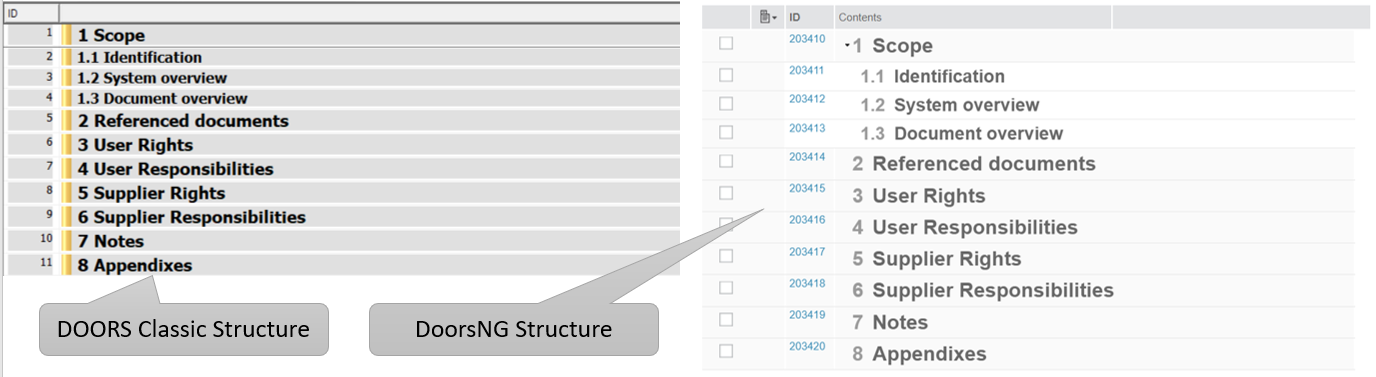
1.) ISO 6592 User Manual Standard Template
List of Standards and their Module templates that can be provided:
Design Control
Design and Development Plan
- Product Requirements Document
- Project History Document
- Quality Assurance Plan
- Risk Management Plan
- Software Configuration Management Plan
- Software Development History Document
- Software Project Management Plan
- Software Transfer Document
- Software User Manual
- System Requirements Document
- User Needs Document
- Verification and Validation Plan
Design Control - Acceptance Test Specification
- Test Case Specification (after)
- Test Case Specification (below)
- Test Design (after)
- Test Design (below)
- Test Procedure (after)
- Test Procedure (below)
- Test Reports (after)
- Test Reports (below)
- Top Level
Design Control - Architectural Design Document
- Component Description (after)
- Component Description (below)
- Top Level
Design Control - Detailed Design Document
- Component Design Specification (after)
- Component Design Specification (below)
- Top Level
DoD-STD-2167A
Computer Resources Integrated Support Document
- Computer System Operators Manual
- Firmware Support Manual
- Interface Design Document
- Interface Requirements Specification
- Software Product Specification
- Software Programmers Manual
- Software Requirements Specification
- Software Users Manual
- System Segment Specification
- Version Description Document
DoD-STD-2167A - Parts of a Software Design Document
- Para. 3.2.x - CSC name and project unique identifier
- Para. 3.2.x.y - Sub-level CSC name and project unique identifier
- Para 4.x - CSC name and project unique identifier
- Para 4.x.y - CSU name and project unique identifier
- Para 6.x - Data file name and project unique identifier
- Software Design Document
DoD-STD-2167A - Parts of a Software Test Description
- Para. 3.x - Test name and project unique identifier
- Para. 4.x - Test name and project unique identifier
- Para 4.x.y - Test case name and project unique identifier
- Software Test Description
DoD-STD-2167A - Parts of a Software Test Plan
- Para. 4.x - CSCI name and project unique identifier
- Para. 4.x.4.y - Test name and project unique identifier
- Software Test Plan
DoD-STD-2167A - Parts of a Software Test Report
- Para. 3.x - FQT name and project unique identifier
- Para. 4.x - Test name and project unique identifier
- Para. 4.x.y- Test case name and project unique identifier
- Software Test Report
IEEE Std 12207
- Computer Operation Manual (COM)
- Computer Programming Manual (CPM)
- Database Design Description (DBDD)
- Firmware Support Manual (FSM)
- Interface Design Description (IDD)
- Interface Requirements Specification (IRS)
- Operational Concept Description (OCD)
- Software Center Operator Manual (SCOM)
- Software Design Description (SDD)
- Software Development Plan (SDP)
- Software Input/Output Manual (SIOM)
- Software Installation Plan (SIP)
- Software Product Specification (SPS)
- Software Requirements Specification (SRS)
- System/Subsystem Design Description (SSDD)
- System/Subsystem Specification (SSS)
- Software Test Description (STD)
- Software Test Plan (STP)
- Software Test Report (STR)
- Software Transition Plan (STrP)
- Software User Manual (SUM)
- Software Version Description (SVD)
IEEE S/W Standards
- Software Design Descriptions (SDD)
- Software Requirements Specification (SRS)
- Software Test-Case Specification (STCS)
- Software Test-Design Specification (STDS)
- Software Test-Incident Report (STIR)
- Software Test-Item Transmittal Report (STITR)
- Software Test Log (STL)
- Software Test Plan (STP)
- Software Test-Procedure Specification (STPS)
- Software Test-Summary Report (STSR)
ISO 6592
- Acceptance Test Plan
- Acceptance Test Report
- Data Manual
- File and DataBase Specification
- Implementation Plan
- Manual Routines Specification
- Program Manual
- Program Specification
- System Change Record
- System Design Document
- System Operations Manual
- System Technical Manual
J-STD-016
- Computer Operation Manual (COM)
- Computer Programming Manual (CPM)
- Database Design Description (DBDD)
- Firmware Support Manual (FSM)
- Interface Design Description (IDD)
- Interface Requirements Specification (IRS)
- Operational Concept Description (OCD)
- Software Center Operator Manual (SCOM)
- Software Design Description (SDD)
- Software Development Plan (SDP)
- Software Input/Output Manual (SIOM)
- Software Installation Plan (SIP)
- Software Product Specification (SPS)
- Software Requirements Specification (SRS)
- System/Subsystem Design Description (SSDD)
- System/Subsystem Specification (SSS)
- Software Test Description (STD)
- Software Test Plan (STP)
- Software Test Report (STR)
- Software Transition Plan (STrP)
- Software User Manual (SUM)
- Software Version Description (SVD)
JCIDS
- Capability Development Document (CDD)
- Capability Production Document (CPD)
- Initial Capabilities Document (ICD)
- Joint Capabilities Document (JCD)
- Joint DOTMLPF Change Recommendation (DCR)
Objectory (RUP)
- Operational Concept Description (OCD)
- Software Architecture Document (SAD)
- Software Development Plan (SDP)
- Software Installation Plan (SIP)
- Software Requirements Specification (SRS)
- Software Test Plan (STP)
- Software Test Report (STR)
PSS-05
- (Software) Configuration Management Plan
- Project History Document
- (Software) Project Management Plan
- Quality Assurance Plan
- System Requirements Document
- Software Transfer Document
- (Software) User Manual
- User Requirements Document
- Verification and Validation Plan
PSS-05 - Architectural Design Document
- Component Description
- Architectural Design Document
PSS-05 - Acceptance Test Specification
- Test Case Specification
- Test Design
- Acceptance Test Specification
- Test Procedures
- Test Reports
PSS-05 The three parts of a Detailed Design Document
- Component Design Specification
- Component Design Specification
- Detailed Design Document
Softacus Services
We, in Softacus, are experts when it comes to consulting and service delivery of IBM software products and solutions in your business. We help our clients to improve visibility and transparency when licensing and managing commercial software, providing measurable value while increasing efficiency and accountability and we are providing services in different areas (see Softacus Services).
IBM ELM extensions developed by Softacus are free of charge for the customers who ordered IBM ELM licenses via Softacus or for the customers who ordered any of our services. If you are interested in any of our IBM ELM extensions, you found a bug or you have any enhancement request, please let us know at info@softacus.com.
Related and Referenced Topics
Blog Articles:
Basics of Links and Link Types in IBM DOORS Next Generation - learn the basics about the linking and link types in IBM DOORS Next.
Linking Techniques in IBM DOORS Next - article explaining basic concepts and showing multiple ways of creation of links between artifacts.
Link By Attribute Feature in IBM DOORS Next - the article explains how to use the "Link by attribute" function to automatically create, update, or delete one or more links between artifacts based on values in the attributes of the artifact.
Softacus Widgets:
Link Switcher - widget developed by Softacus, that converts the context of artifacts links in a very short time.
Module Link Statistics - extension that provides users with a quick overview of the amount of the links in specific link types in a module.
Link Type Change- extension developed by Softacus designed to enhance the functionality of DOORS Next Generation by allowing users to manipulate the direction of a link or convert it to another type of link.
Links Builder- extension that allows the users to create a link between two artifacts in DOORS Next Generation according to the certain rules.
Link by Foreign Attribute - this extension allows users to create links between artifacts in the selected module(s), based on the attributes values.
Show Attributes of Linked Artifacts - this extension shows the attributes and links of the artifact that is currently selected.









