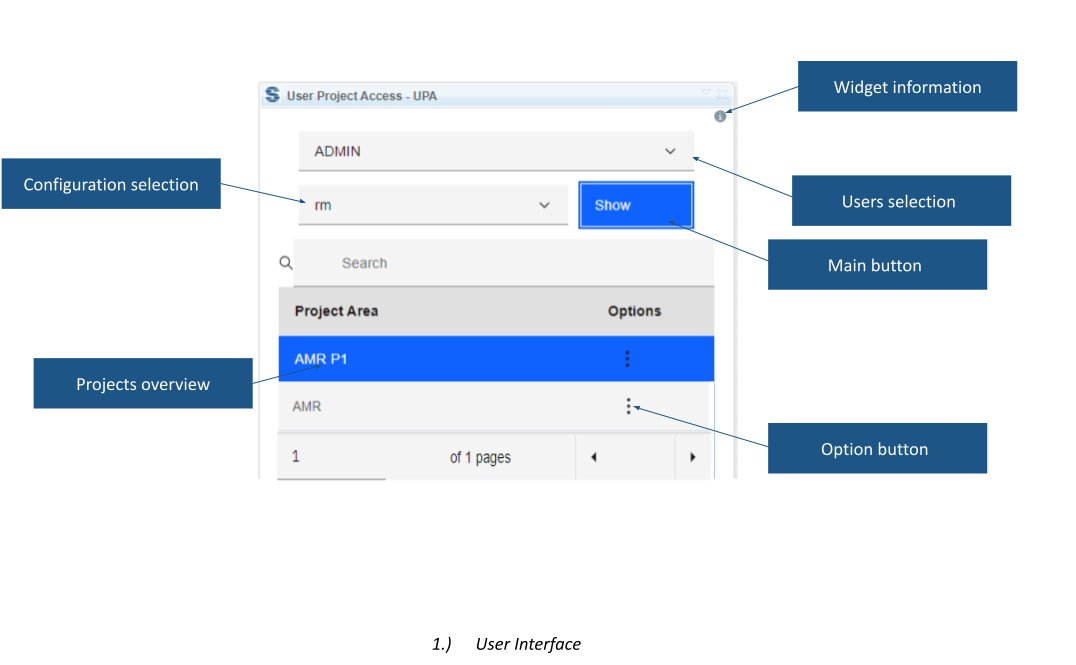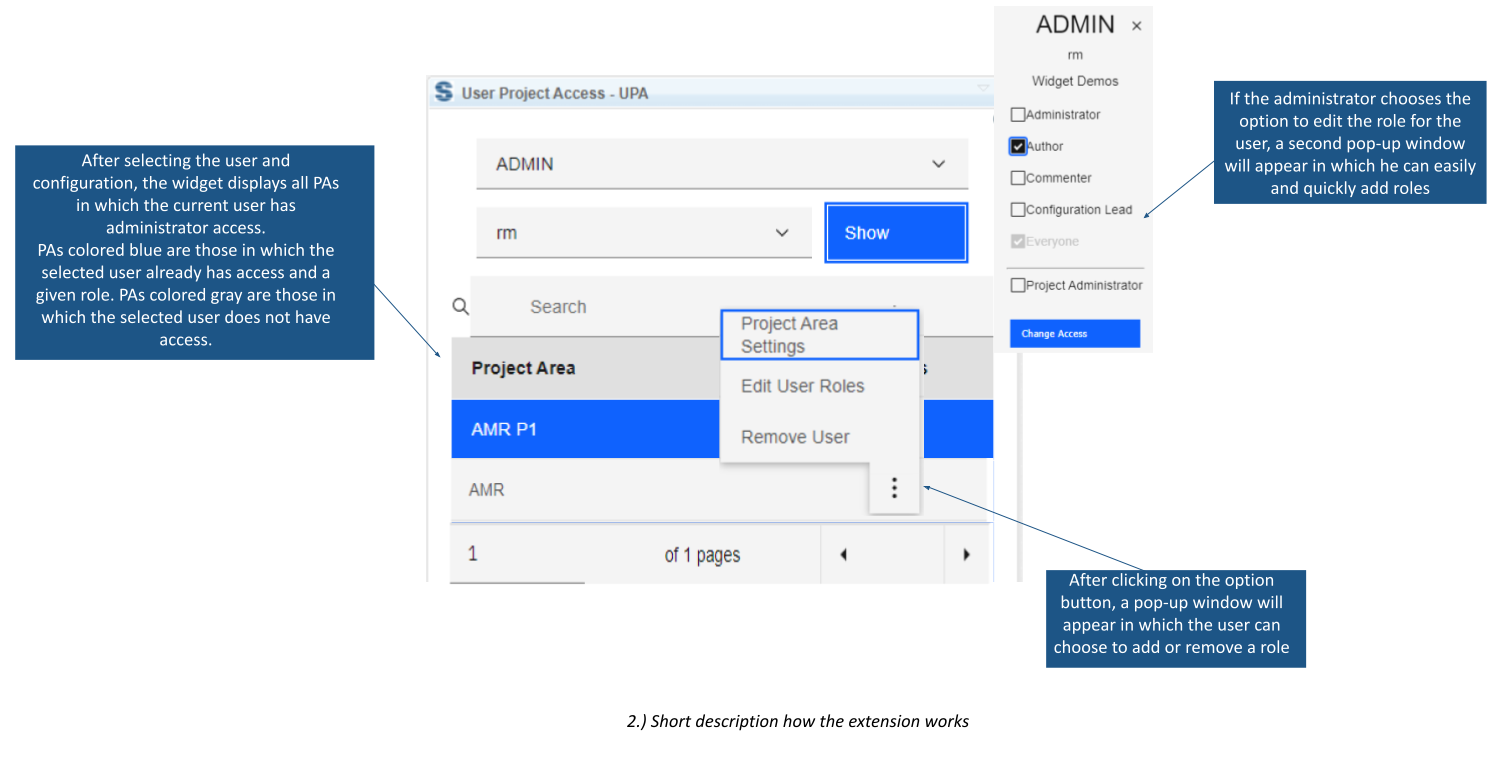This extension allows administrators and users to view other users across other project areas, allows adding roles to a specific user’s, and allows to add a user to a project area he's not in.
))
) )
Introduction
The text provided is an extension designed to improve the capabilities of DOORS Next Generation (DNG) administrators and users. This widget allows administrative users to grant them access to manage users in different project areas in the DNG environment. One of its key features is to allow users to add or remove roles for specific people. These roles include administrator, author, commenter, and configuration manager. Additionally, users have the flexibility to edit multiple roles simultaneously. In addition, the widget offers the added benefit of allowing users to select specific applications (RM, CMM, QM) in conjunction with user role management.
Essentially, this widget bridges a gap in the DNG platform by facilitating effective user role management and access control.
Use Cases and Features
Based on the functionalities and use cases that this extension is helping you with, we kept the user interface as simple as possible. In the current version of the widget you can find:
- Widget information section - section with version, short description and other informationss about the extension
- Users selection - in the dropdown you can choose the user whose access you want to see and to whom you want to add or remove rights
- Configuration selection - in the dropdown you can choose the configuration in which you want to manage rights. RM, GC, QM and CCM configurations are supported
- Projects overview - all projects are displayed in this area after the widget is launched. Project Areas in which the selected user already has access will be colored blue.
- Option button - after clicking, a pop-up window will appear through which you can add or remove roles
- Main button – button that starts the widget after it is clicked
In the realm of IBM Jazz and DOORS Next Generation, role and access management are crucial components for maintaining a secure and well-structured project environment. However, as the complexity of projects and user access levels grows, it becomes increasingly challenging for administrators to scrutinize access privileges for individual users. The default DNG system offers a project area-centric approach, allowing users to identify who possesses access rights and which roles they hold within specific project areas. However, this approach falls short when administrators need to examine access privileges for a particular user across multiple project areas.
The widget presented here is a direct response to this problem. It aims to simplify and streamline the process of managing user roles and access rights for administrators and users alike. By offering a comprehensive view of user roles across various project areas and allowing for easy modification, this innovative add-on addresses the challenge of complex user management in the DNG ecosystem.
The User Project Access widget has the following features:
- Choose User - One of the core features of this widget is the ability to select a specific user to whom you want to assign or remove roles. This functionality ensures precise user management, allowing administrators and users to tailor access rights according to individual needs.
- Choose Application - The widget offers the capability to choose specific applications (RM, CMM, QM) in conjunction with user role management. This feature enables users to fine-tune access privileges based on the applications they require, enhancing overall security and usability.
- Project Area Access - Users can choose the project area in which they want to add or remove roles. This feature simplifies the process of role assignment by focusing on specific project areas, reducing the potential for errors and ensuring that roles are aligned with project requirements.
- Choose Roles of the User in the Project Area - This feature provides users with the ability to select from a range of roles dynamically displayed based on project area properties. Roles such as administrator, author, commenter, and configuration lead can be assigned or revoked as needed, offering fine-grained control over user access and permissions.
- Overview of All Projects and User Access Actions - To provide administrators with a comprehensive view of role assignments and changes, the widget offers an overview that consolidates all projects and user access actions.
Softacus has developed the User Project Access (UPA) widget to enhance the capabilities of DOORS Next Generation (DNG) administrators and users. This innovative extension simplifies and streamlines user role and access management within the DNG environment.
Preconditions and Restrictions
User executing this addon must have rights to edit or remove roles. If you want to add or remove roles to other users, it is complicated to found out in which project area you have role of administratior. It is also complicated to found out in which project area has user some role.
Softacus Services
We, in Softacus, are experts when it comes to consulting and service delivery of IBM software products and solutions in your business. We help our clients to improve visibility and transparency when licensing and managing commercial software, providing measurable value while increasing efficiency and accountability and we are providing services in different areas (see Softacus Services).
IBM ELM extensions developed by Softacus are free of charge for the customers who ordered IBM ELM licenses via Softacus or for the customers who ordered any of our services. If you are interested in any of our IBM ELM extensions, you found a bug or you have any enhancement request, please let us know at info@softacus.com.