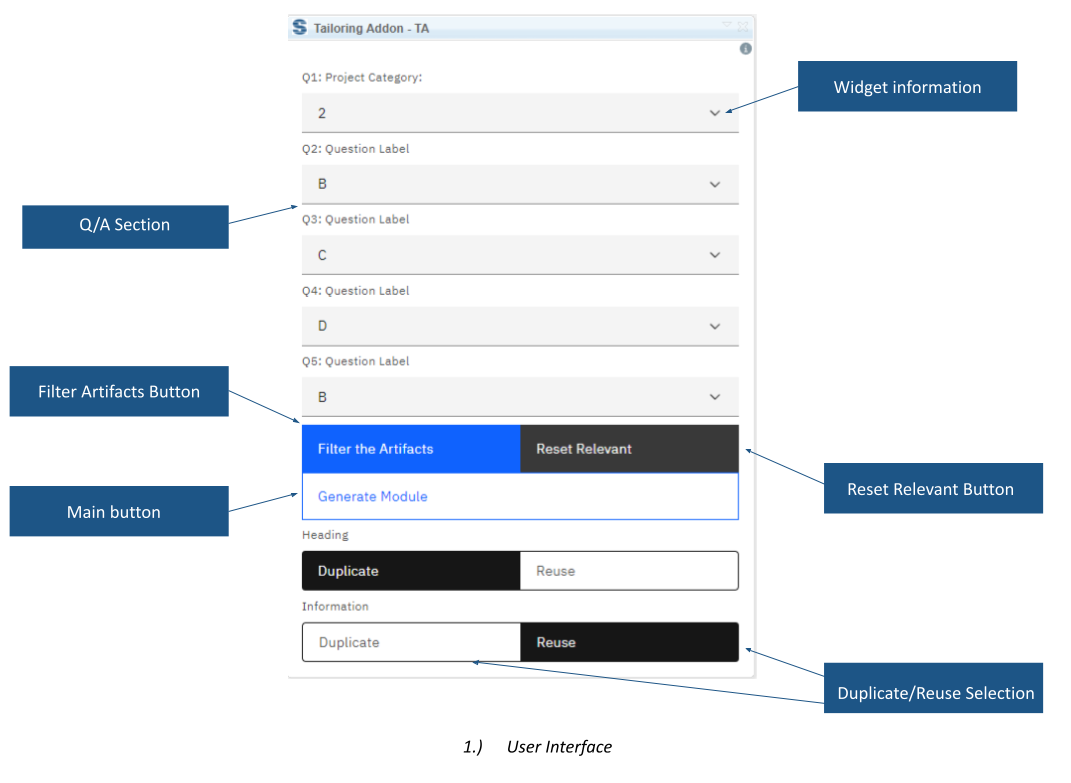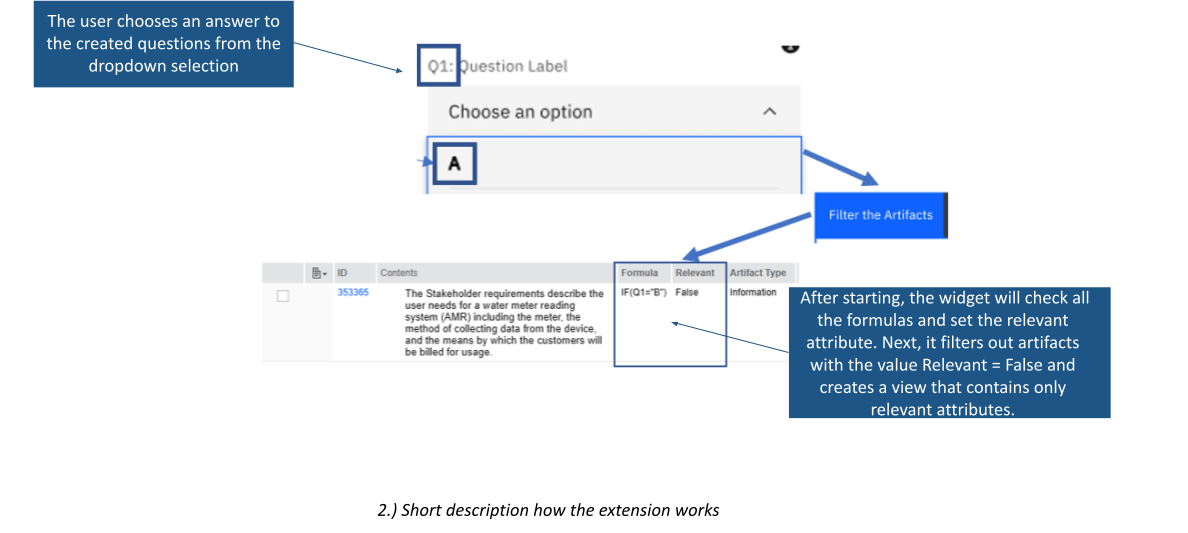This extension allows users to show evaluate logical formulas to process relevant artifacts. This artifact is then copied or reused to the second module according to user specifications.
))
) )
Introduction
In many cases, customers do have a template document from which they want to generate other versions of specifications with a specific set of artifacts from the template document. Due to the fact that generating specifications based on a set of filters is not available in DOORS Next, Softacus decided to develop a widget that can be very helpful for many customers in this use case.
Use Cases and Features
Based on the functionalities and use cases that this extension is helping you with, we kept the user interface as simple as possible. In the current version of the widget you can find:
- Widget information – section with information about the Widget, such as Version, Description, Copyright, Contact…
- Q/A section – section with dropdown selection of answers on a question, provided in the label of dropdown. Format of the question shall be Q1: Question where – Q1 is the “identifier” of the question and is used in the “Formula” attribute for defining the condition. Q/A section shall not be hardcoded, but saved in the configuration file of the widget.
- Filter artifacts button – after this button is clicked, the widget shall compare answers in the Q/A section with the formula attribute based on the question identifier and change the “Relevant” attribute to “False” value, if the condition is not matching the selection.
- Reset relevant button – after this button is clicked, the widget shall reset the “Relevant” attribute to “True” value in every artifact in the module.
- Main button – after the main button is clicked, the modal window which provides the possibility to select existing modules or create a new one is opened. The Main button is not available until the selection in Duplicate/Reuse selection is made.
- Duplicate/Reuse selection – provides a list of artifact types in a module together with switchers, to allow users to choose if the corresponding artifact type shall be reused or duplicated
The primary problem this widget aims to solve is the ability to generate specifications by filtering and selecting artifacts from a template document within DOORS Next Generation. Users often require the ability to filter artifacts based on conditions in specific attributes. Additionally, they need the capability to copy or duplicate selected artifacts into another module. Lastly, the widget provides a solution for resetting a relevant attribute to its default "True" value. By addressing these challenges, the widget streamlines the process of creating customized specifications, ultimately enhancing user efficiency and productivity.
The Tailoring Addon widget has the following features:
- Filtering Artifacts - The widget enables users to filter artifacts based on conditions specified in the "Formula" attribute. The "Formula" attribute adopts a format similar to Excel functions, making it easy for users to define filtering criteria. (Formula attribute has the format of Excel functions, such as:
IF(Q1=”A”) where Q1 is the identifier of the question in the widget and “A” is the value that is also available in dropdown selection.)
Users can select conditions from a dropdown in the Q/A section of the widget. After applying filters and clicking the "Filter the Artifacts" button, the widget automatically sets the "Relevant" attribute of corresponding artifacts to "False." Artifacts with "Relevant = True" conditions are filtered out when a view with the relevant filter condition is created. - Copy or Duplicate Artifacts - Users can select an Artifact Type from the template module for either duplication or reuse, but not both for the same type. The widget provides a clear interface for selecting the desired operation. After selecting the main button, a modal window opens for choosing the target module. The widget duplicates or reuses artifacts, including Headings artifacts, which are considered for duplication/reuse even if they lack a relevant attribute setting. Users are informed of the progress through a progress bar and a notification upon completion of the operation.
- Reset Relevant Attribute - The widget offers a function to reset the "Relevant" attribute value back to its default "True." Users can initiate this operation by clicking the "Reset Relevant" button. The widget performs the operation on all artifacts within the module, not just those in the current view. Progress is displayed through a progress bar, and users are notified when the reset operation is finished.
- Customizable Questionnaire - Users have the option to define any number of questions and their wording according to their specific needs. This feature empowers users to tailor the filtering and selection process to match their unique requirements, ensuring that the generated specifications align precisely with their desired criteria.
Softacus has developed the "Tailoring Addon" extension which provides essential features that empower users to filter, copy, or duplicate artifacts, and reset the relevant attribute, simplifying the process of generating specifications and enhancing productivity in this specific use case.
Preconditions and Restrictions
Regarding preconditions, it is important to mention:
- Formula Attribute – string attribute with name "Formula" must be created in Project/Component Properties, in which the condition is stored for each artifact.
- Relevant Attribute – boolean attribute with name "Relevant" must be created in Project/Component Properties, which is used for filtering purposes. The default value shall be "True".
- View – view with filter for “Relevant attribute = True” condition, must be created in a template module. In this view the artifacts selection is made and the artifacts from this view shall be considered for duplication or reuse.
- Module – target module for duplicated or reused artifacts must be created before the Widget is run.
Regarding restrictions, This script is designed to work exclusively within the module. If the user does not meet these prerequisites, the widget displays an informative message.
Softacus Services
We, in Softacus, are experts when it comes to consulting and service delivery of IBM software products and solutions in your business. We help our clients to improve visibility and transparency when licensing and managing commercial software, providing measurable value while increasing efficiency and accountability and we are providing services in different areas (see Softacus Services).
IBM ELM extensions developed by Softacus are free of charge for the customers who ordered IBM ELM licenses via Softacus or for the customers who ordered any of our services. If you are interested in any of our IBM ELM extensions, you found a bug or you have any enhancement request, please let us know at info@softacus.com.