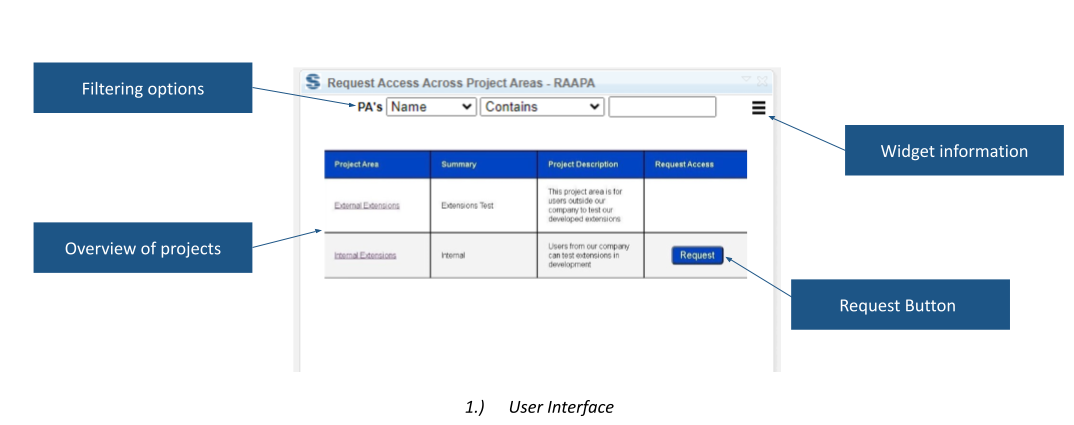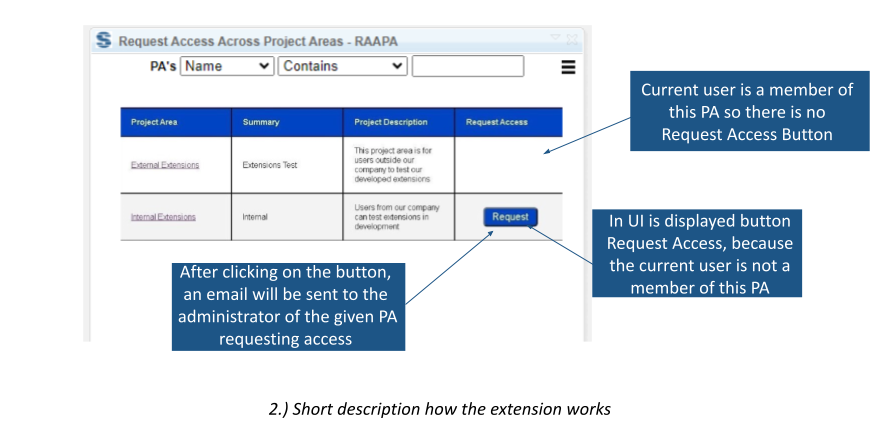The RAAPA add-on provides any user without an administrator role the ability to request access to a specific project area.
))
) )
Introduction
This extension serves as a valuable tool for DOORS Next Generation users who do not hold an administrator role within the project area. Its primary function is to facilitate access requests to specific project areas for non-administrator users. When a user lacks administrative privileges, they are typically restricted from entering certain project areas. This extension addresses this limitation by offering a "Request Access" option to such users. Activating this option triggers an automatic email notification to predefined administrators, and if configured, to users with specific roles.
Use Cases and Features
Based on the functionalities and use cases that this extension is helping you with, we kept the user interface as simple as possible. In the current version of the widget you can find:
- Widget information section - section with version, short description and other informationss about the extension
- Filtering options – in this section, the user can filter according to the user's chosen expression, which either contains or does not contain Project Areas in "name", "description" or "summary"
- Overview of projects – a list of all projects will be displayed in this section. For projects in which the user does not have access, a request button is displayed
- Request button – button that starts the widget after it is clicked
Many Doors Next Generation users who do not have administrator roles in a project area face the challenge of not being able to access specific areas within the project. This limitation hinders their ability to collaborate effectively and access necessary project resources. Non-administrator users need a solution to request access to these project areas without having full administrative privileges.
The RAAPA Project widget solves this problem by providing a feature that allows non-administrator users to request access to specific project areas with the simple click of a 'Request Access' button. This request triggers an automatic email notification to predefined administrators and optionally to users with specific roles, streamlining the access request process and ensuring that the right people are notified promptly. This functionality enhances collaboration and access control for Doors Next Generation users who do not have administrator roles, addressing a critical problem within the platform.
The Request Access Across Project Areas widget has the following features:
- Seamless Server-Client Communication: The extension establishes continuous communication between the server-side add-on, implemented in Node.js, and the client-side add-on (a widget). This communication framework supports a range of Engineering Lifecycle Management (ELM) applications, such as Quality Management (QM), Requirements Management (RM), Change and Configuration Management (CCM), and Global Configuration (GC).
- User Differentiation: The server-side script effectively distinguishes between administrators and non-administrators, facilitating tailored access control.
- Automated Table Updates: When an administrator logs in, the extension automatically updates a table containing project areas, ensuring real-time accuracy.
- Automatic Email Notifications: Non-administrative users encountering restricted project areas are presented with a "Request Access" button. Activating this button triggers automatic email notifications to predefined administrators, and optionally, to users with specific roles.
Softacus has developed the RAAPA (Request Access Across Project Areas) widget to allow DOORS Next Generation users who are not administrators to request access to specific project areas in which they do not have access, thereby triggering automatic email notifications for administrators and optionally for users with specific roles.
Preconditions and Restrictions
- Admin needs to authorize himself on each application (at least open them) to gain access to all project areas
- If the admin does not have access to all project areas, it affects other users by a limited number of project areas on the server
- A server-side script needs to be running on a port
Softacus Services
We, in Softacus, are experts when it comes to consulting and service delivery of IBM software products and solutions in your business. We help our clients to improve visibility and transparency when licensing and managing commercial software, providing measurable value while increasing efficiency and accountability and we are providing services in different areas (see Softacus Services).
IBM ELM extensions developed by Softacus are free of charge for the customers who ordered IBM ELM licenses via Softacus or for the customers who ordered any of our services. If you are interested in any of our IBM ELM extensions, you found a bug or you have any enhancement request, please let us know at info@softacus.com.