FMEA Widgets extensions are designed and developed to calculate the value(s) of the resulting attribute based on input from the other predefined attributes and their values and to display the resulting risk in FMEA Table or even directly in the ERM Module View.
))
) )
What is FMEA?
Failure mode and effects analysis (Analysis of possible errors and their consequences) is an analytical method used to ensure the consideration and solution of potential faults, failures and critical errors already during the process of product design or production process design, to analyze the causes and consequences of the failure mode, their impact on the production plant, on the customer as well as on the final user with the aim of implementing effective preventive measures (APQP, STN EN 60812). The result is documenting the collective knowledge of interdisciplinary teams.
FMEA in ERM DOORS Next Generation
In Engineering Requirements Management DOORS Next (hereinafter reffered as ERM or formerly DOORS Next Generation - DNG), you can use artifact attributes to define and calculate the FMEA. There is a default IBM Project Template named "Infusion Pump" in DNG, that is containing artifact attributes for FMEA process:

Figure A: FMEA Attributes in Infusion Pump Template
Because the DNG does not support calculated attributes, we, in Softacus, decided to create an extension to simplify and speed up the FMEA process.
If you would like to create and calculate pre-mitigation and post-mitigation resulting attributes, you have two options:
- Create separated attributes for pre- and post-mitigation and we will adjust the FMEA Widget for displaying/coloring/calculationg both of them.
- Pre-mitigation value will be calculated in the stream and saved in Baseline with name that contains "Pre-mitigation", "Post-mitigation" will be calculated and saved directly in the stream.
Overview
FMEA Widgets extensions are designed and developed to calculate the value(s) of the resulting attribute based on input from the other predefined attributes and their values and to display the resulting risk in FMEA Table or even directly in the ERM Module View. Based on these functionalities, we have created several versions of these widgets.
There are various tools for FMEA management, but they are usually missing following aspects:
- linking to live requirements
- configuration management (baselines)
- configuration context (which requirements are connected with which calculations)
- ...
Performing FMEA in DNG can resolve many of such challenges.
Coloring Capability
One of the versions supports calculating of the resulting risk from an input attributes and coloring the calculated value directly in ERM Module View. The cells are colored after 0.5 seconds delay due to technical reasons of Jazz Platform and the coloring is done by browser, so there is no background relationship between the attribute and color. As a user you have the possibility to turn off the coloring or change the coloring delay (in miliseconds) for better performance of the script.
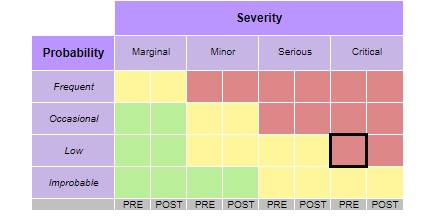
Figure D: FMEA Table displayed in Widget UI
FMEA Table(s)
Other option how to display the calculated value is to display it in the Widget UI. The table is displaying the calculated value of selected artifact by marking the right cell in FMEA Table that is located in the widget. If more than one artifact is selected table is disabled and no value is marked. There are also possibilities to mark several values in one table or split it into the several FMEA Tables with separated processing.
Evaluation and UI Messages
When the Artifact with already calculated value is selected, Widget will evaluate the value in the attribute defined as the resulting attribute for FMEA and it will give you informations about all the processes that are done by it. It will remind you also if there is:
- no calculated value for a resulting risk
- wrong calculated value for a resulting risk
- correct value for resulting risk
- any error during calculation (unknown values, missing values...)
Pricing, Support and Enhancements
Every Softacus DNG Extension can be modified based on your needs or requirements. We are looking forward to developing a solution for you.
All of our widget extensions are free of charge for customers who purchased the IBM Jazz solution or services from us. In case that you are interested only in the extension without services, you have found a bug or you have an enhancement request, please contact us at: info@softacus.com.







