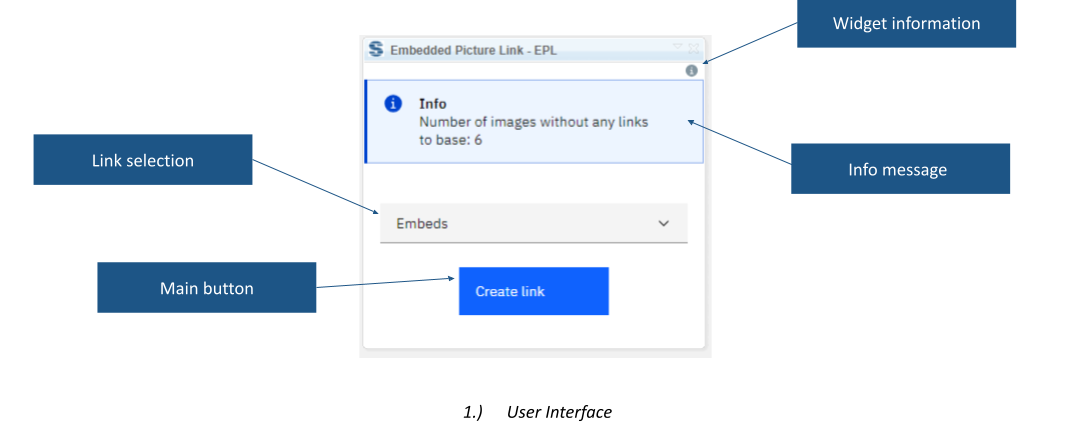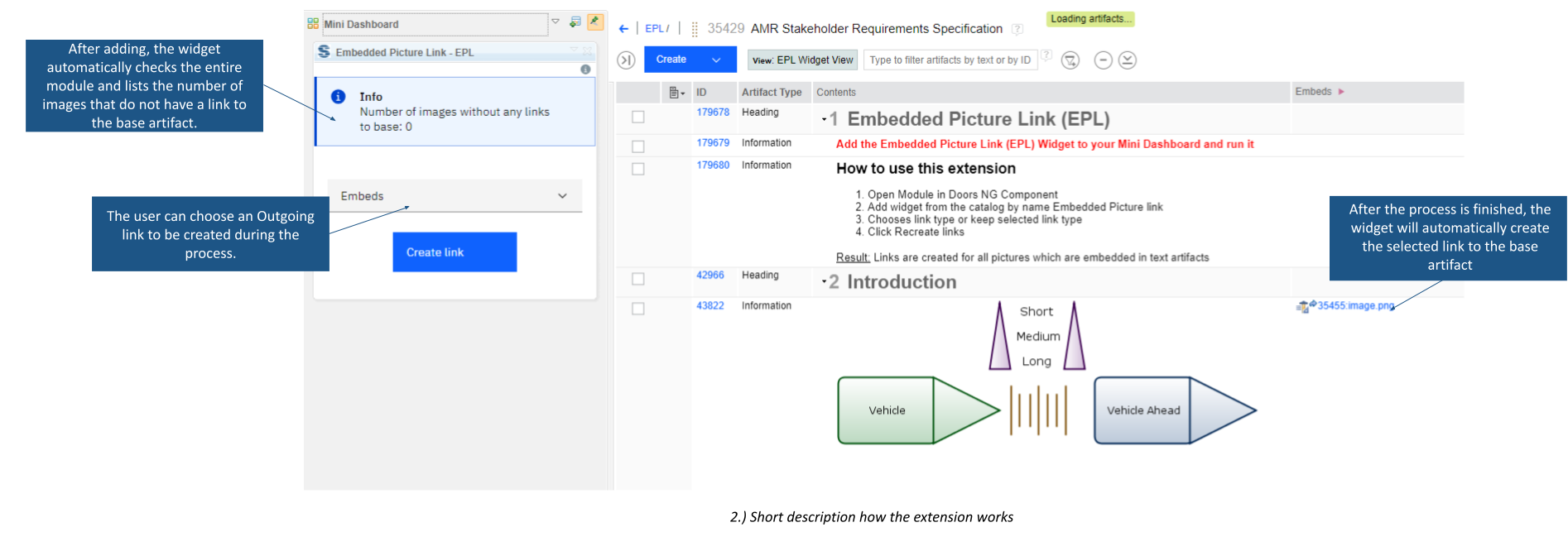This extension allows DNG users to find out where embedded images are inserted in a module and provides generates automatic links. .
)
) )
Introduction
The Embedded Picture Link widget is a valuable extension for DOORS Next Generation (DNG) users, designed to enhance the management of embedded images within modules. This widget streamlines the process of identifying where embedded images are utilized and automatically generates links to their respective artifacts.
Use Cases and Features
Based on the functionalities and use cases that this extension is helping you with, we kept the user interface as simple as possible. In the current version of the widget you can find:
- Widget informations section - section with version, short description and other informations about the extension
- Info message - report on the number of images that are in the module without a link. After the process is completed, a report on the number of successfully processed links will be displayed.
- Link selection - a drop-down menu that allows the user to select a link to be created during the process.
- Main Button - after all necessary selections are made this button must be pressed to start an extension
The primary problem that the "Embedded Picture Link" widget aims to solve for DOORS Next Generation users is the potential disruption caused by modifying embedded images without proper linkage. When an image is embedded in a module, it becomes part of the module's content. If a user decides to change this image in the base artifact without establishing a link, it can inadvertently impact other artifacts within the module, potentially leading to broken references and confusion. This widget eliminates this problem by systematically identifying all embedded images and creating traceability links, ensuring that any modifications to the base artifact are reflected correctly across the entire module. In essence, it prevents the risk of inadvertently breaking module integrity due to image updates.
The Embedded Picture Link widget has the following features:
- Checking the Entire Module: This extension performs a comprehensive scan of the entire module, ensuring that no embedded images go unnoticed. It systematically checks all artifacts within the module, identifying any embedded images, regardless of whether they are explicitly linked.
- Creating Traceability Links: When the widget is launched, it automatically generates traceability links for embedded images. Users have the flexibility to choose the type of link they prefer, allowing for seamless tracking of image associations within the module.
- Updating Links: After initiating the widget, it conducts a thorough review of the entire module, searching for embedded images. It then establishes links to the original artifacts, ensuring that all image modifications are accurately reflected and tracked. This feature promotes module consistency and prevents unintended disruptions caused by image changes.
Softacus has developed the "Embedded Picture Link" widget that addresses the critical challenge of managing embedded images within modules, ensuring seamless traceability and preventing potential disruptions caused by image modifications.
Preconditions and Restrictions
This widget is designed to work exclusively within the module. If the user does not meet these prerequisites, the widget displays an informative message.
Softacus Services
We, in Softacus, are experts when it comes to consulting and service delivery of IBM software products and solutions in your business. We help our clients to improve visibility and transparency when licensing and managing commercial software, providing measurable value while increasing efficiency and accountability and we are providing services in different areas (see Softacus Services).
IBM ELM extensions developed by Softacus are free of charge for the customers who ordered IBM ELM licenses via Softacus or for the customers who ordered any of our services. If you are interested in any of our IBM ELM extensions, you found a bug or you have any enhancement request, please let us know at info@softacus.com.