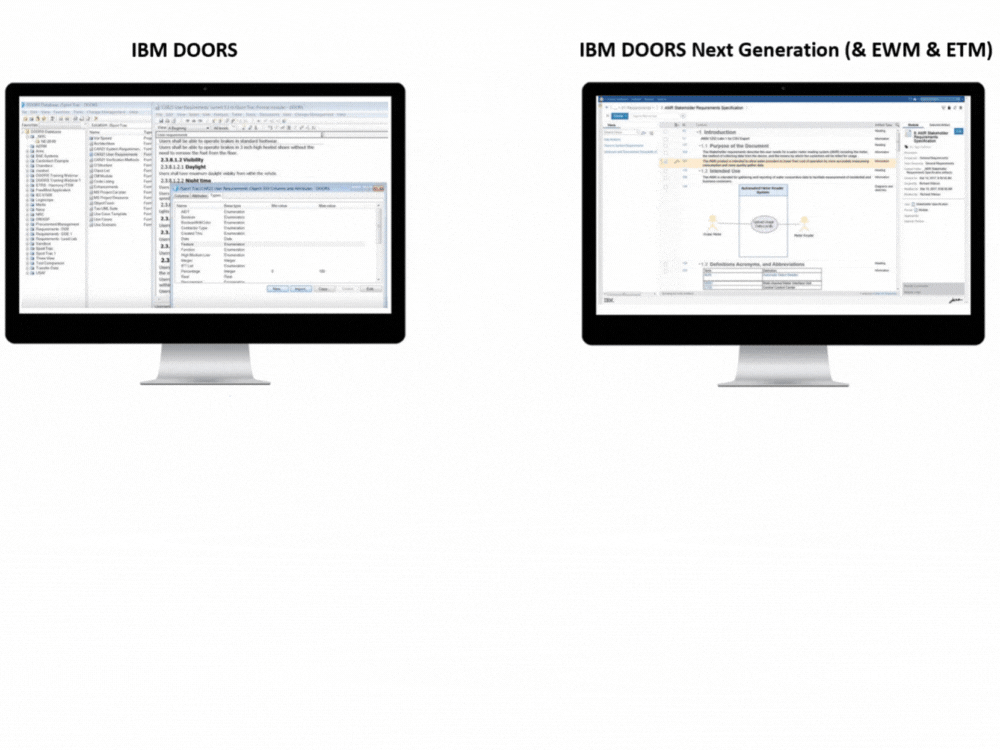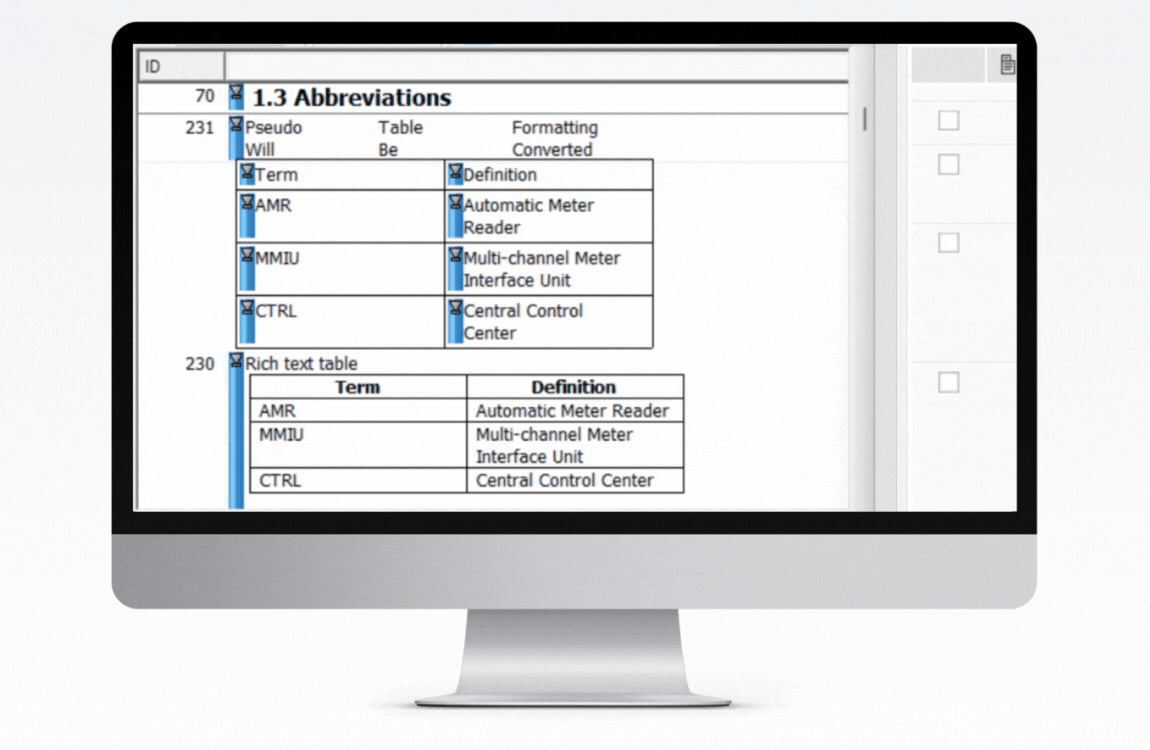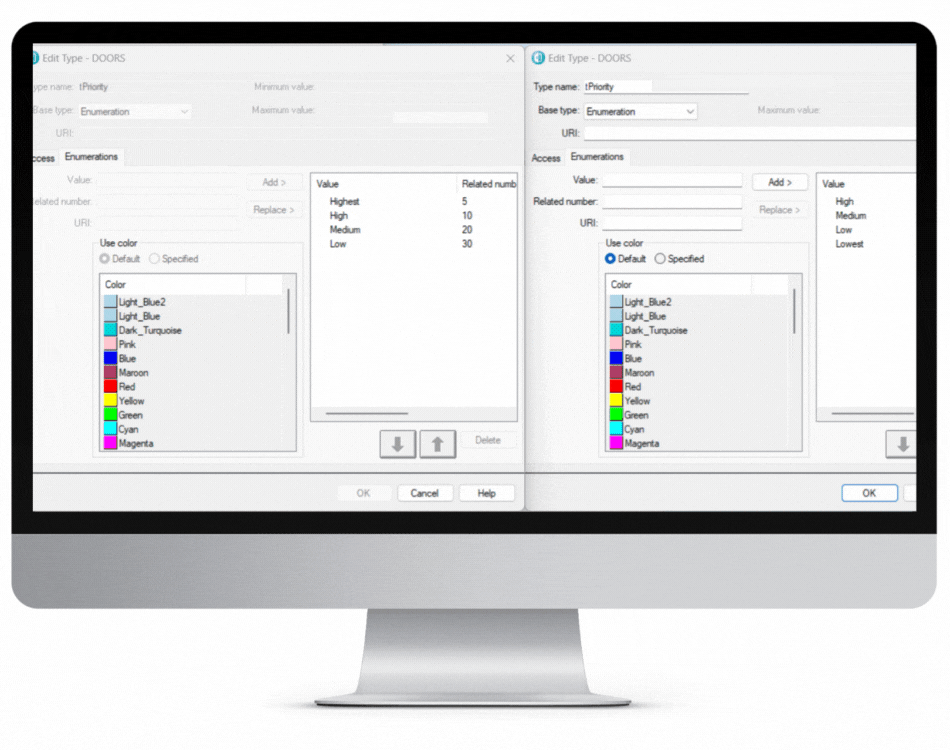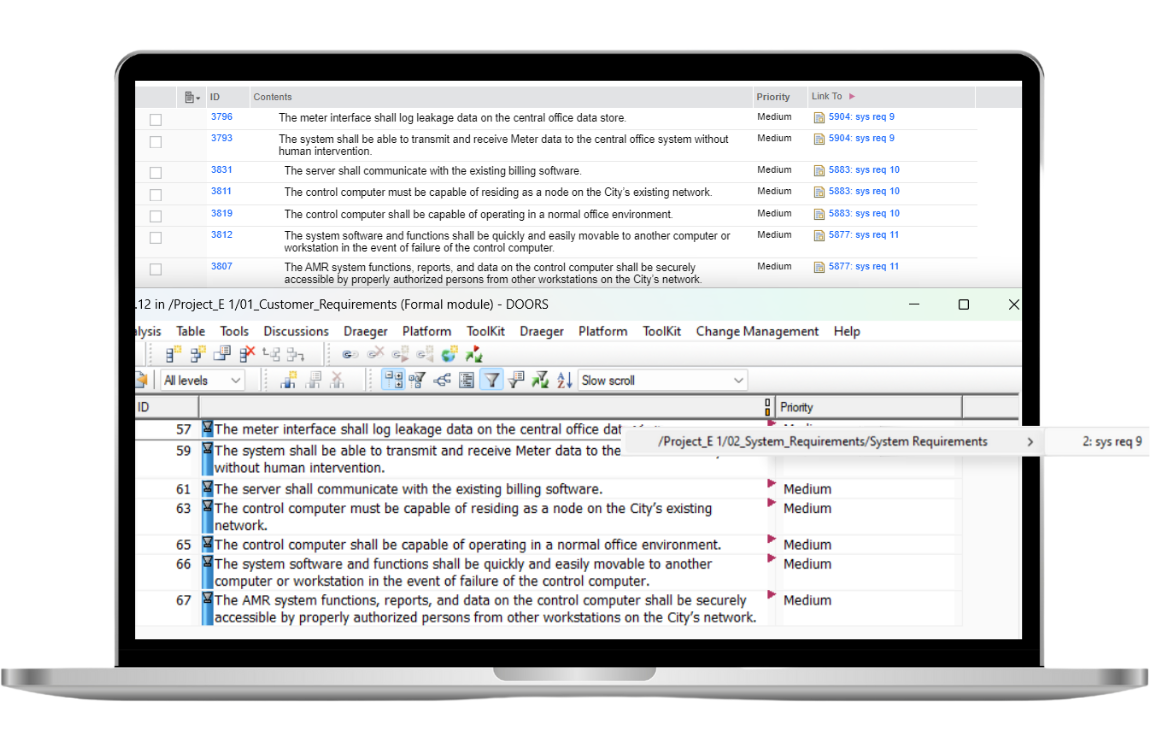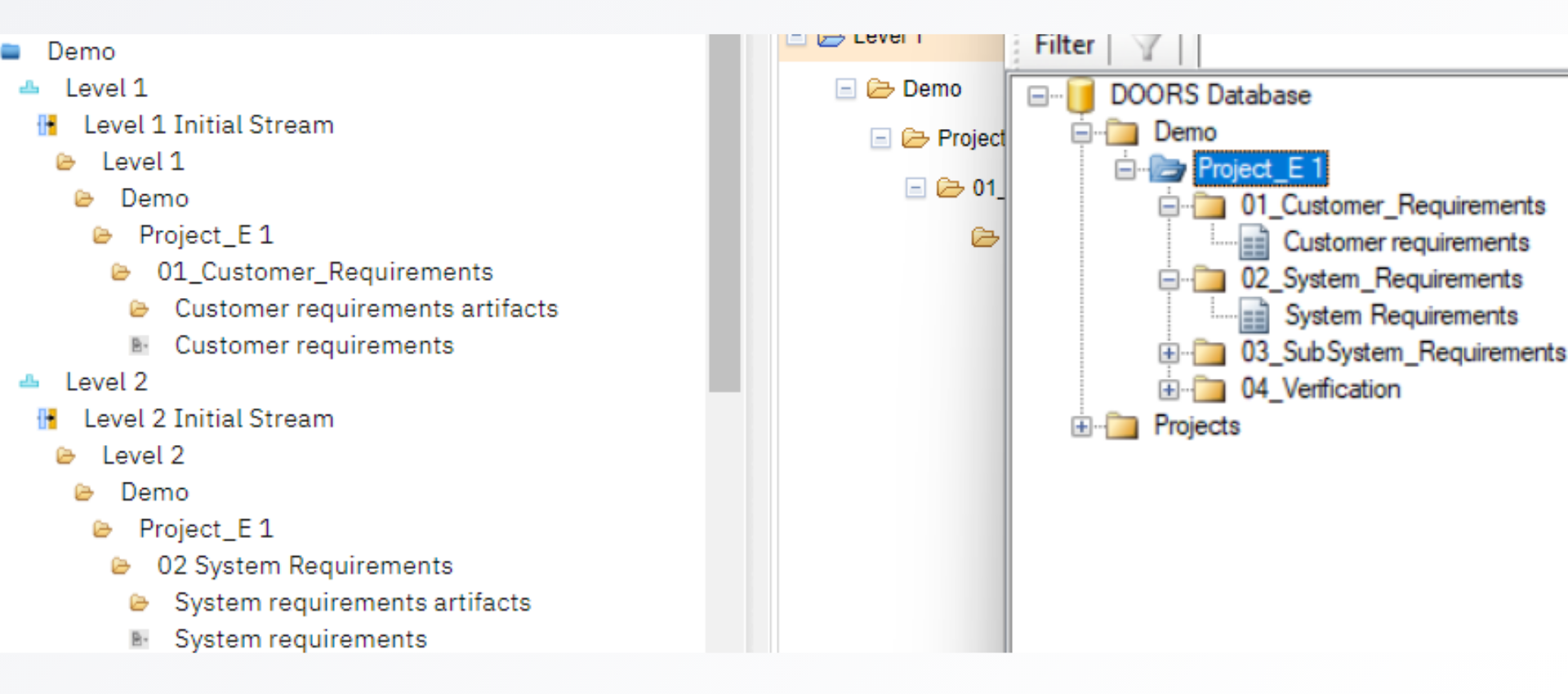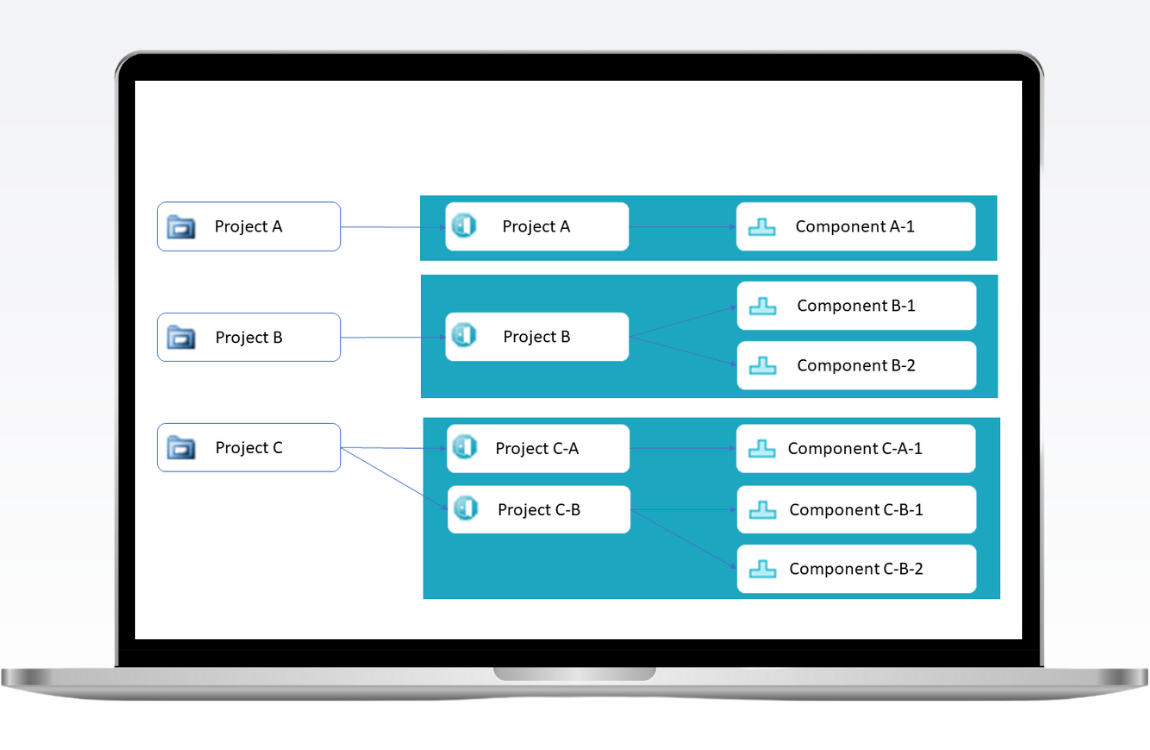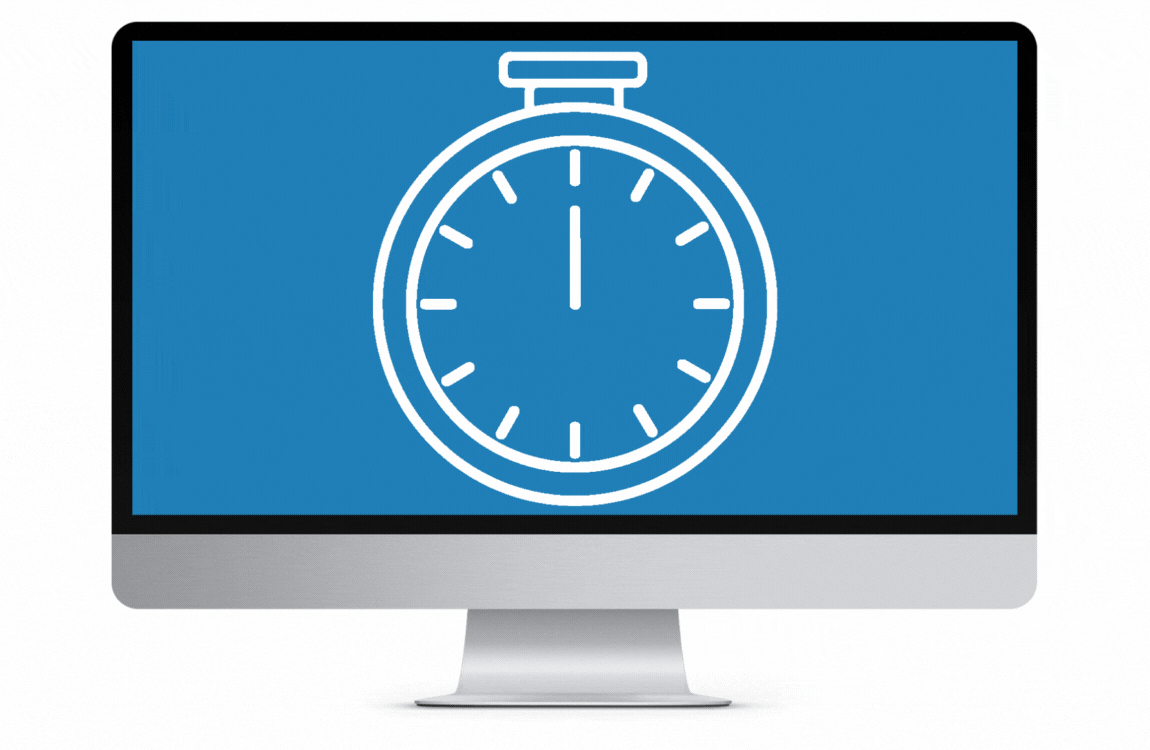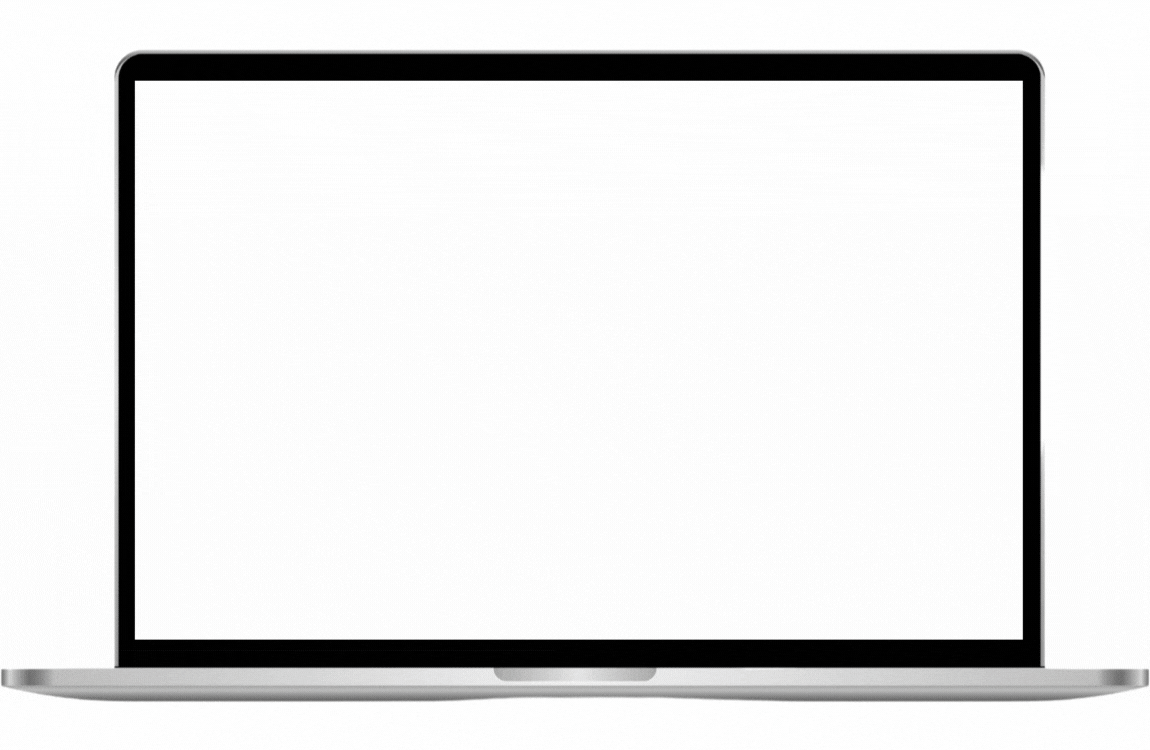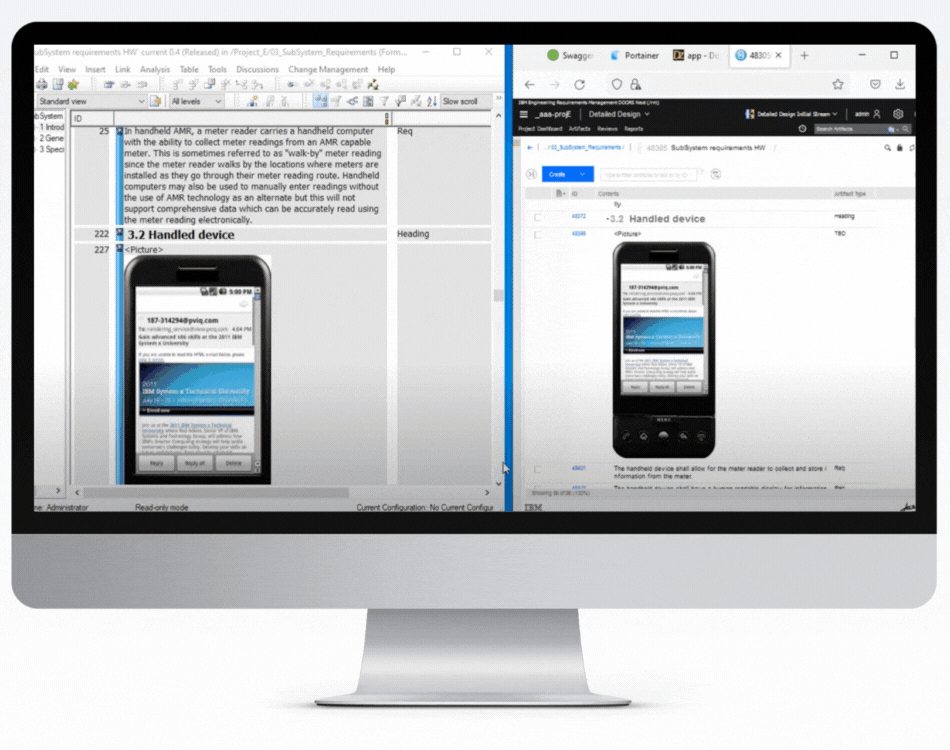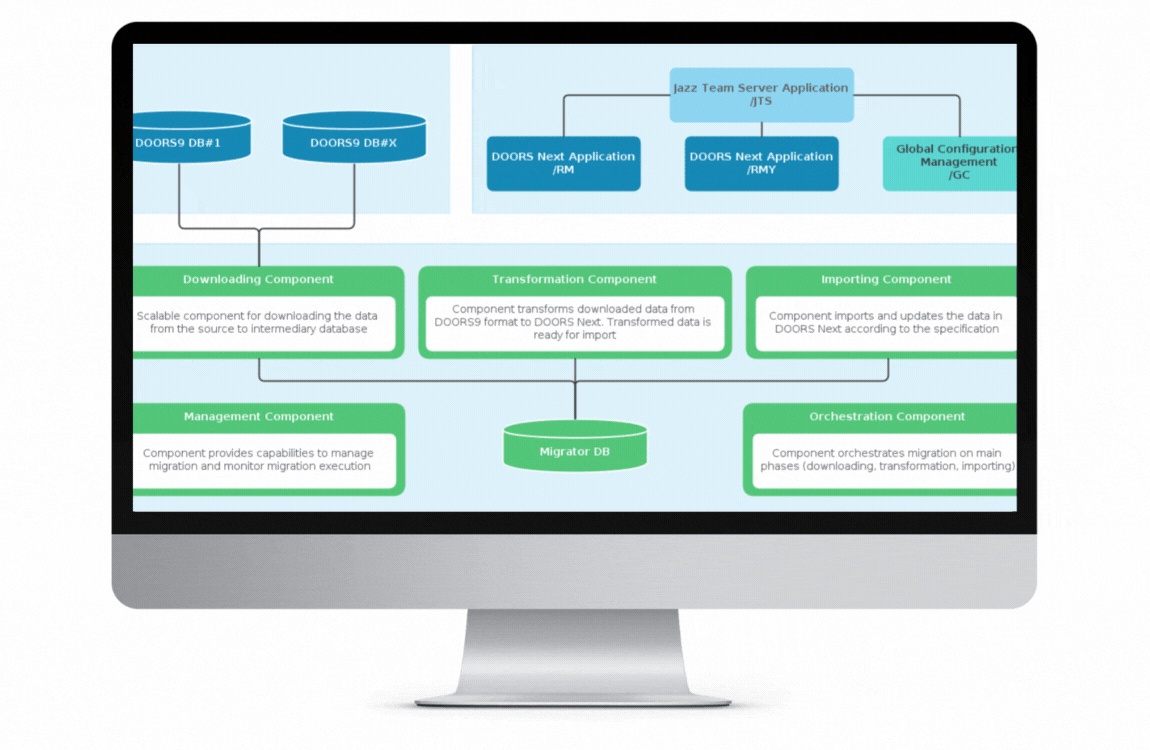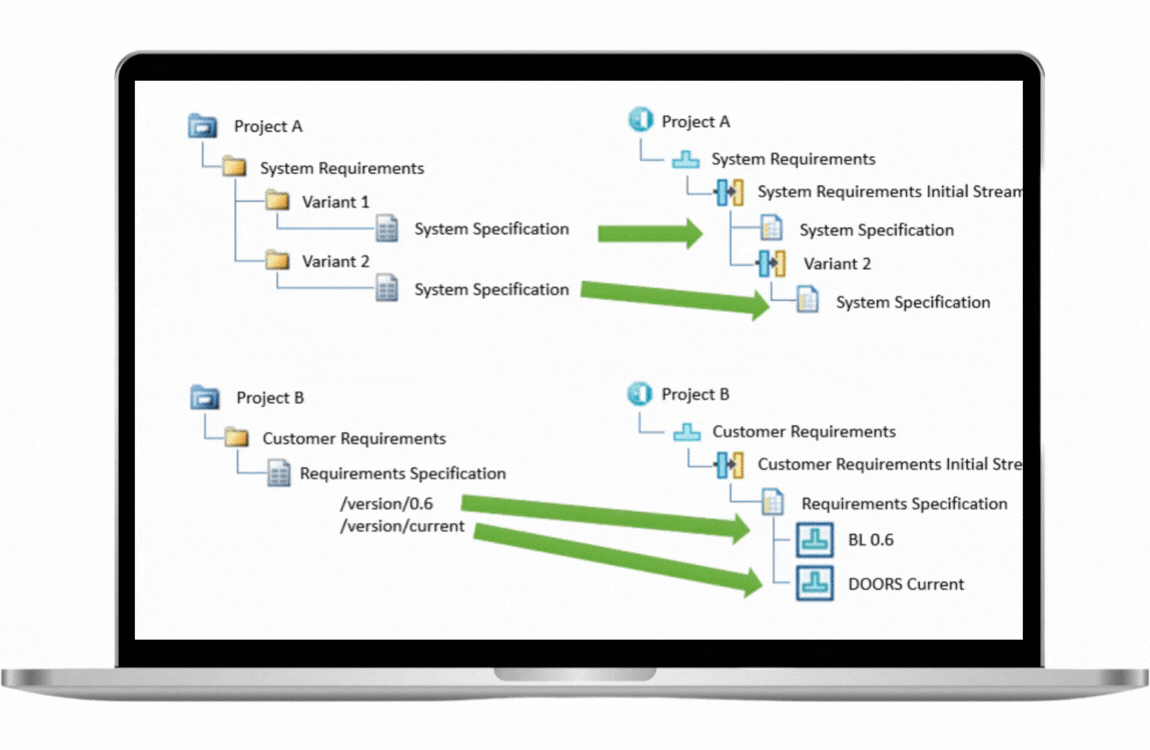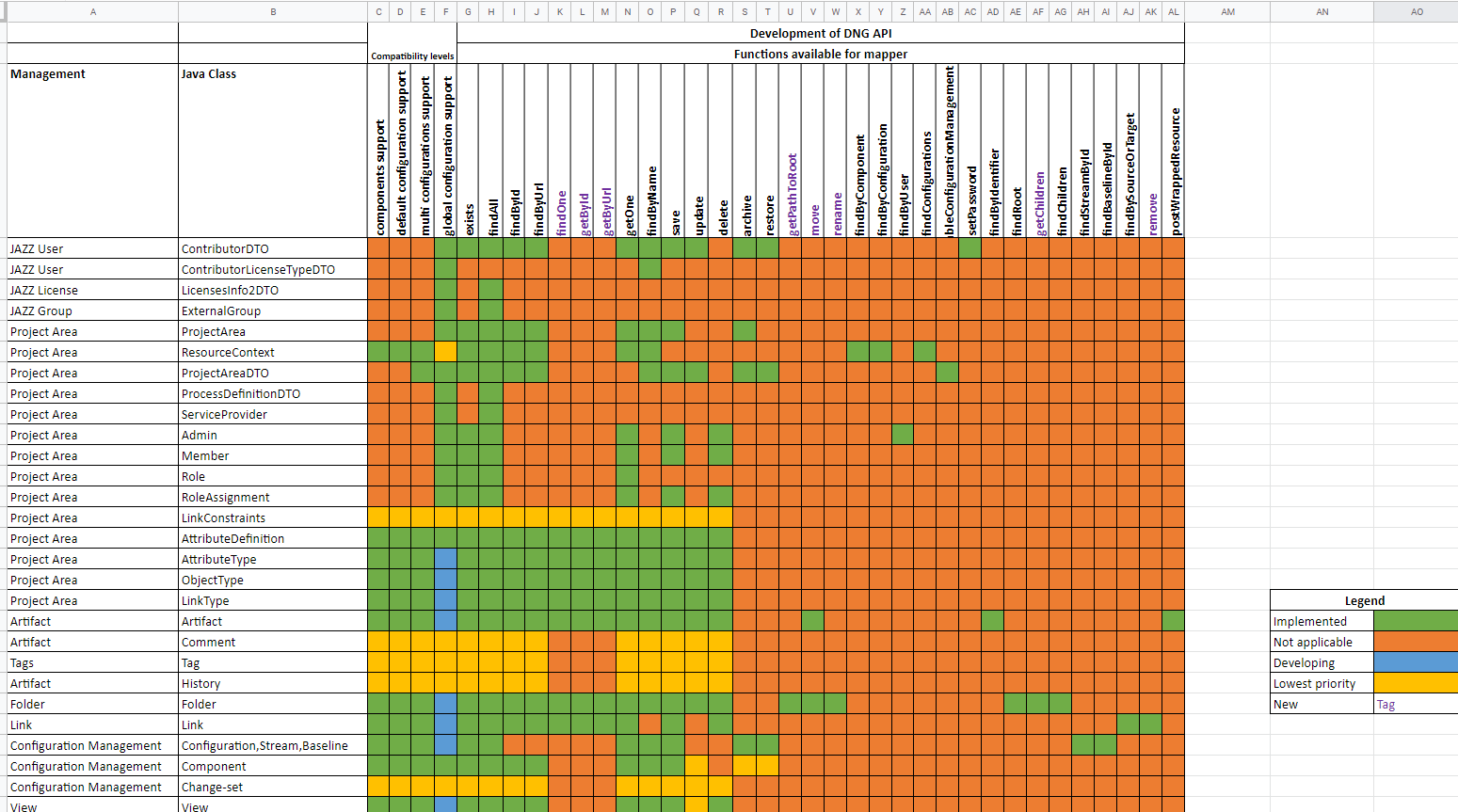Main Functionalities
- Ability to migrate big amount of modules from DOORS to DNG
- Possibility to transform the data according to specific user needs (split, merge modules)
- Transformation of attributes
- Transformation in GCM context; view to stream, split across components
- Ability to migrate history and baselines
Unique Advantages of DOORS Migrator
Softacus DOORS to DOORS Next Generation Migrator provides unique capabilities compared to another types of migration such as:
Cool Conversions
Migrator can help you to convert all data into proper structures like convert DOORS tables or rich-text tables to HTML, handle special characters and special formatting - DOORS Classic primary text formatting, pseudo tables, OLE objects, special conversion of WMF pictures, DXL layout, DXL attributes, great OLE object handling and many other options.
Data Update
The data can be imported and updated. This means that we are able to also branch streams and update the substreams, create baselines and update the current data or migrate data in peaces like baselines first and current data on the final weekend.
Cleanup on the fly
Unlike other in other migrations, we do not require the cleanup of the data on the DOORS Classic.
You just set the rules in the migrator, and we run the whole load, cleanup, setup and import from our migrator. We set up in the rules' information like what to migrate, where to migrate etc.
Lightening Speed
In comparison to standard migration and with another migration option, we provide fully automated way to migrate. With a unique technique we make 1 call to DNG server instead of 10 000 calls so we are able to make the speed of migration with number which are impossible somewhere else.
Relevant extention
After migration some data and some features are different in DNG. We have many extentions which can be provided for free, to make your transformation as easy as possible. For example project explorer, advanced filtering, module baselines, module explorer, link by foreign attribute and 100 more.
Strong link recreation
Across server, across project, automatic gcm, link conversion, link statistics. Recreation of links within the project area, within the component, across components with GC context, across DOORS Next servers.
View migration
The solution supports migration of views, static view, dynamic view. We have widget which is able to handle advanced filtering inlcuding or filter. Some views are non-compatible in DOORS Next, in this case we create static views, with advanced filtering extention we make them live.
Not supported Is supported
DXL layout data, dxl atributes, views, migration of baseline, links across servers, customer rules for tables, conversion and special harmonisation of type system.
Our Services
We can provide additional adaptations of migrator to handle custom requests, develop DOORS Next extensions to replace DOORS Classic automations, run migration of your data and provide other support, click the link to learn more about our services
With our outstanding tool we can help you to migrate data extremely fast!
DOORS Tables
Our application has the ability to transform DOORS Tables into DNG HTML Tables within the DNG Artifact.
Also, we support the ability to transform OLE excel tables into DNG artifact HTML tables.
High Automation Level
The tool have API in order to create automation for:
- Artifact creation and mapping
- Attribute creation and mapping
- Link Type creation
- Project area & component creation
- GCM creation
- Creation of views, folders, streams and baselines
Conversions
- DXL Layouts into string attributes
- Ability to convert attributes into embedded artifacts (i.e. for parametrization)
- Transformations of pictures. We support png, jpeg, jpg. Due to DNG limitations, .wmf and .svg are not supported
- Objects with heading text and object text are converted to 2 DOORS Next artifacts
Links
- Recreation of links within the project area
- Recreation of links within the component
- Recreation of links across project areas
- Recreation of links across components with GC context
- Recreation of links across DOORS Next servers
Splitting of Data
- Split to several components
- Split to project areas
- Split to several servers
- Stream Updates
Migration of Views
- The solution supports migration of views
- Some views are non-compatible in DOORS Next, in this case we create static views
- For static views, we provide advanced filtering extention to update them and make them live
Profiles per each project
The solution have customizable possibilities to set up a profile for migration of each project:
- Rules how to merge attributes during migration and which attributes to skip
- Rules which modules to skip and how to structure migrated modules in Project Areas and Components
- Rules which links to skip, which to merge and what type of link to use in which case
Lightning Speed
We have developed a concept how to avoid thousands/millions of calls to DOORS Next
- Migration of 120 projects within a day with links and views creation
- We are able to migrate several projects within an hour
- Several baselines of migrated modules can be migrated
Example of 10 000 artifacts in 150 seconds.
Statistics:
- Componet size
- Modules size
- Number of attributes
- Number of artifacts
Validator
We can test if migrated data is correct. Validator runs checks on several layers:
- Modules migration validation - ensuring that selected for migration modules are migrated
- Objects migration validation - checking artifacts created after migration per object, including special cases of splitting objects with both ‘Object Text’ and ‘Heading Text’ into two artifacts in DOORS Next
- Attributes migration validation - correctness and completeness of attribute values migration
- Links migration validation - links recreation can be checked after migration
Mapping
- Attribute harmonization
- Automated cleanup of the data
- Mapping of custom object types to artifact types
- Storage of mapping per each execution
- Link type mapping during migration based on conditions
- Mapping of attributes after merging
- Mapping of object type based on custom attribute to DOORS Next Artifact Type system attribute
- Artifact to object mapping via ForeignID attribute
OLE Object Handling
Used in DOORS Classic objects OLE objects are migrated as file artifacts:
- Conversion of images to formats visible in browser
- Migration of PDF, Office files in original format
- Migration of OLE from attribute into primary text (merge) or as linked artifact (link to base artifact)
- Ability to migrate pictures as embedded or standalone artifacts
- Ability to migrate pictures as embedded or standalone artifacts
- Linking of embedded pictures to its artifacts (as base artifact link)
Architecture
- Available on-site, fast deployment in docker containers is possible
- Available from Softacus environment via secured connection to source DOORS Classic databases and IBM ELM instance
- Scalable solution for optimal performance - migrator contains interop clients farm which can be for faster downloading
- Docker function
- Increase gif function
- Restart function
Other Advanges
- Keep reference to DOORS Classic
- 100 widgets available from Softacus for DOORS Next with mainly common architecture. Widget are resolving several gaps and increase user experience in DOORS Next
- Handling huge project data
- Own migration server and infrastructure for Migration
- Unicode special symbols handling
- Nested symbols handling
- Incompatibility checks
- Attributes merging
- We can recreate DXL scripts in JS, Java and Python or other language if required
Updates
Our migrator is able to migrate more than one baselines of source Formal Modules with update operation, covering updates of type system (data model), artifact attributes and module structure. Update can be performed either in a same stream or in a sub-stream, created via migration of a first baseline and used for update with data from another module with variant requirements
Our Services
We can provide additional adaptations of migrator to handle custom requests, develop DOORS Next extensions to replace DOORS Classic automations, run migration of your data and provide other support, click the link to learn more about our services
Flexible for any customer use case
All migrations are different. We have built this solution, because the traditional ways of migrating were not sufficient for our and our customer needs.
This video show first release of the solution.
Development of specific APIs
The tool is able to to custom migration due to the fact that we have created our own APIs.