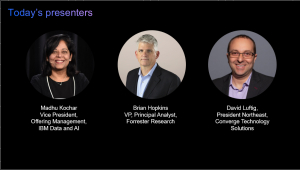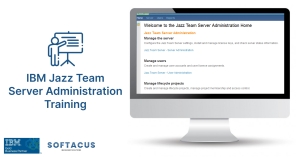Displaying items by tag: requirements management
Introduction
The history is an important part of the requirements management tool and the purpose of this article is to explain functions and capabilities of DOORS Next for history maintenance.
The Challenges to Managing History in DOORS Next Generation
On the very basic level history of requirements management items in DOORS Next is organized on artifacts level and is presented as revisions and audit history. This information is accessible for artifacts via ‘Open history’ action in the menu. The first tab you see when you open history is ‘Revisions’, it is splitted on ‘Today’, ‘Yesterday’, ‘Past week’, ‘Past month’ and ‘Earlier’ sections which include different versions of an artifact and baselines of project area or component. When you switch to ‘Audit history’ tab you see only versions of a current artifact with explanation of actions performed on it and changes which were created with information on date and time and author of it. Revisions can be restored to the current state (except revisions which were created with linking operations).
Another source of history of an artifact are system attributes which preserve information on date and time of creation and modification of an artifact and a user who created and modified an artifact. These attributes are updated by the application on creation of an artifact (Created On for date and time of creation and Created By for username) and Modified On and Modified by for the latest modification. Additionally, if you use ReqIF import to add artifacts, attributes with prefix ‘Foreign’ will show you related information from the source.
Of course, a revision list and attributes of a single artifact is not enough to manage requirements history, so versions of artifacts are aggregated to baselines. The first kind of baselines is a DOORS Next baseline, in other words it can be explained as a snapshot which includes certain revisions of artifacts. Baselines are created to preserve some agreed state of requirements.
When we are talking about artifacts revisions It is meaningful to mention that module artifacts revisions are specific - they are created when module structure is changed (set and / or order of included artifacts) or attributes of module itself. So when you edit an artifact in module context without changing position of this artifact in module - you do not create new revision of module automatically. To capture the state of a module you need to create a DOORS Next baseline.
DOORS Next with configuration management capabilities has more options to manage history of requirements. First of all - streams, which allow you to have parallel timelines for different variants of requirements. All requirements in DOORS Next have their initial stream, which is the default timeline for requirements changes. DOORS Next has an option to create a parallel timeline using additional streams, which is mostly used to manage variants of requirements.In this case usually some existing version of requirements is used as an initial state for a new stream. And changes of artifacts in a new stream will not affect the initial stream - revisions of artifacts created in a new stream are visible only in this stream unless the user initiates synchronization. During synchronization the user has options with merging approaches, and one of them is using changesets, which is explained below.
Changesets are another kind of data set in DOORS Next which can be observed in the audit history. There are two types of changesets - user created changeset (name of changeset in this case is specified by user) and internal changeset, which is a reference for changes in the audit history. Internal changesets can be found in the audit history and can be also used as an option to deliver changes across streams. Created by user changesets aggregate small changesets automatically created by DOORS Next, which can be found in audit history and in the merging menu when you deliver changes from one stream to another. Both types of changesets can be found on stream’s page, and if a stream is allowed to be edited only via changesets - it means, users are forced to create a changeset to edit requirements in a stream - a list of changesets of a stream gives you a good representation of history for a stream.
Another functionality to manage history is Global Configuration baseline. When you enable DOORS Next project area for configuration management, links between requirements in different components are created via Global Configuration stream - you need to switch to Global Configuration context to create a link across DOORS Next components and also to see such links. As each component is baselined independently in DOORS Next, in order to preserve cross-component linkage state you need to create a Global Configuration baseline. When you perform this action, baselines are created on each component level automatically and included to a Global Configuration baseline. Switching to this baseline in the future will show you the exact state of linking at the moment of global baseline creation - proper links between proper revisions of artifacts.
Specialized solutions, Approaches, Tips
- As mentioned above, baselines are created on component level (or project area level if project area is not enabled for configuration management). When number of baselines grows, some maintenance of baselines is required - to shorten the list of baselines, some of them need to be archived
- To help users with navigation in list of baselines we provide special widget, which filters from the flat baseline list those baselines which were created in a certain module context

Over the last few months, we’ve seen the role of AI grow from an important technology tool to truly a force for good. From automating answers to symptom and other citizens questions to finding insights in public data, AI has helped people deal with an unprecedented challenge at a scale never before seen.
But as organizations and individuals emerge from this pandemic, we see the role of AI continuing to be critical – not only to respond to what’s happening today, but to plan for an uncertain future.
Join our panel of AI experts and business leaders as they share key learnings from the past few months and what organizations can do to prepare for and manage future changes with AI.
More information here

This is session 7 of 7 that covers the IBM ELM tool suite.
IBM Engineering Lifecycle Management (ELM) is the leading platform for today’s complex product and software development. ELM extends the functionality of standard ALM tools, providing an integrated, end-to-end solution that offers full transparency and traceability across all engineering data. From requirements through testing and deployment, ELM optimizes collaboration and communication across all stakeholders, improving decision- making, productivity and overall product quality.
Presented by: Jim Herron of Island Training.
Webinar - IBM ELM SERIES #1: Managing Requirements with IBM® Engineering Requirements Management DOO
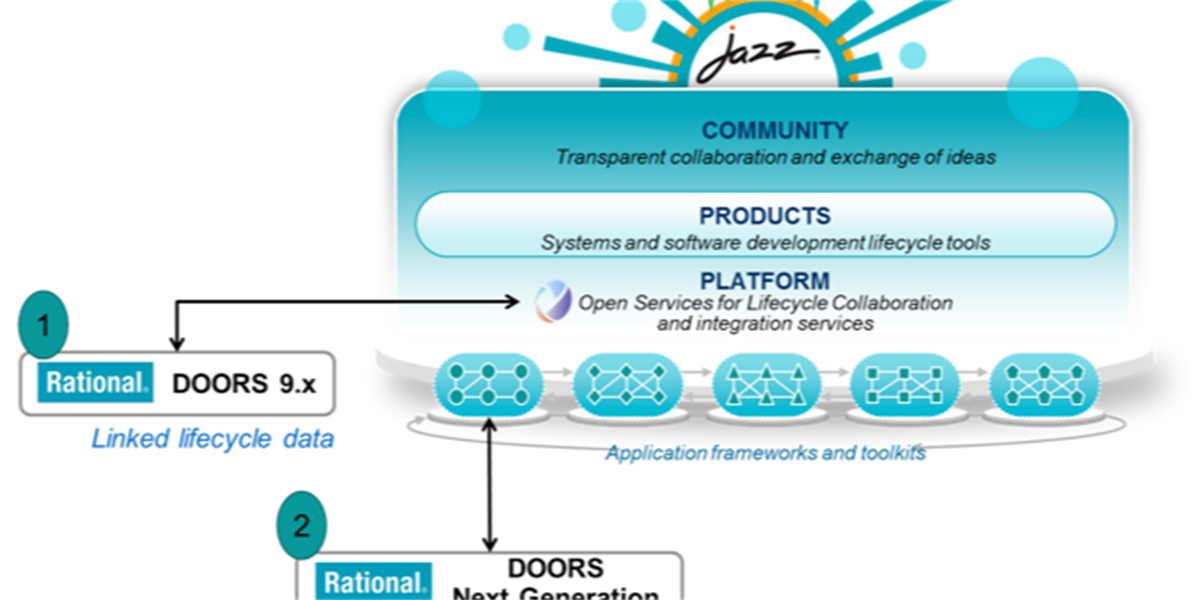
This is session 1 of 7 that covers the IBM ELM tool suite.
IBM Engineering Lifecycle Management (ELM) is the leading platform for today’s complex product and software development. ELM extends the functionality of standard ALM tools, providing an integrated, end-to-end solution that offers full transparency and traceability across all engineering data. From requirements through testing and deployment, ELM optimizes collaboration and communication across all stakeholders, improving decision- making, productivity and overall product quality.
Presented by: Jim Herron of Island Training
You’re invited to join IBM thought leaders and experts to learn how today’s most innovative companies are adopting holistic development processes to stay competitive, become more agile, improve productivity and quality, and increase development efficiency.
Date: Thursday, May 5 th at 3pm CET
Agenda:
- Drive engineering excellence for sustainable public infrastructure
- Streamline engineering complexity in regulated industries
- Remove data silos across the engineering lifecycle using digital threads
Duration: 8-16 hours
IBM Jazz Team Server: V 6.0.6+ and V 7.0+
Type: Instructor-led Classroom
Duration: 8-16 hours
Location: remote or onsite
Language: English, Slovak, Czech
Audience: This course is designed for system administrators, enterprise architects, application managers, database managers, and integration engineers.
Prerequisites: Nice-to-have experience (not mandatory)
- Windows Server and Linux administration
- Software installation and configuration
- Database administration (DB2, Oracle, MSSQL)
- Application server administration
- Application monitoring and troubleshooting
- LDAP authentication
- A reverse proxy server configuration
- SSL certificates
Overview
IBM Rational CLM that was recently renamed to IBM ELM since version 7.0+, (IBM Jazz Platform) consists of several interconnected components. The architecture of this platform is complex and it is based on many different technologies. This course provides you with a deeper insight into the architecture of the IBM Jazz platform and its components and integrated applications.
Main Components
- Jazz Team Server
- IBM Engineering Workflow Management (Rational Team Concert)
- IBM Engineering Requirements Management DOORS Next (Rational DOORS Next Generation)
- IBM Engineering Test Management (Rational Quality Manager)
- IBM Engineering Systems Design Rhapsody - Design Manager (Rational Rhapsody Design Manager) - No longer developed, latest version is 6.0.6.1.
- IBM Engineering Systems Design Rhapsody - Model Manager (Rational Rhapsody Model Manager) - From version 7.0+ installed as an extension to EWM.
- IBM Engineering Lifecycle Optimization - Engineering Insights (Rational Engineering Lifecycle Manager)
- IBM Engineering Lifecycle Optimization - Publishing (Rational Publishing Engine Web)
And supporting applications like
- Jazz Reporting Service (Report Builder)
- Global Configuration Management
- Lifecycle Query Engine
- Data Collection Component
- Link Index Provider
- IBM Rational Method Composer WAR files
- Other 3rd Party application
This course gives you knowledge and skills in the installation and configuration of the IBM ELM platform. It also provides you with an insight into the maintenance and upgrade of the system and explains how to troubleshoot raised problems within the platform.
You learn how are the applications connected with each other and how to manage user authentification, authorization, and licensing options.
The creation and connection to the database is explained. The course showcases a deployment of the IBM ELM in the standard environment that consists of a DB2 database and WebSphere Liberty application server.
Objectives
After completing this course, you are able to:
- Understand the architecture of the Jazz platform
- Understand the purpose of each ELM application
- Understand different deployment topologies and their benefits
- Create databases for each application
- Install ELM applications using IBM Installation Manager on both Windows and Linux servers
- Configure different authentication methods (Basic User Registry and LDAP)
- Understand different licensing options and their benefits
- Understand the difference between license deployments
- Set up licensing server, obtain and import licenses
- Connect data sources to reporting application and deploy pre-defined reports
- Create users and set up user roles and licenses
- Troubleshoot applications - log analysis
- Upgrading to new iFixes (same version updates)
- Upgrading to new platform versions
- Tune the performance (JVM)
- Open IBM case in order to solve problems and further questions
Further, We include our "best practices" which we have developed during our installations for various clients, and answer all the questions you might have during the presentation.
Variations
Companies use many different environments and technologies which their infrastructure and system administrators are used. We understand this and We are able to adapt this course based on these technologies and the needs of our clients. If you have any questions or any special requests, please feel free to contact us in order to discuss your proposal.
Contact us to get customized offer for your team. Upon discussion, we can learn you process and include important elements and terms known to your team into the training program.
The purpose of this article is to make an overview of options you have when you have a need for reuse of artifacts like requirements, specifications, contracts or event full lifecycle management projects in IBM Rational Collaborative Lifecycle Management Platform (IBM Jazz).
This article will be improved several times but the intention is not to describe everything since this is done in the consulting engagement.