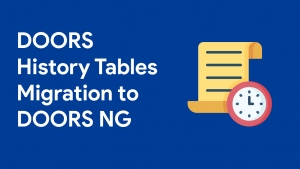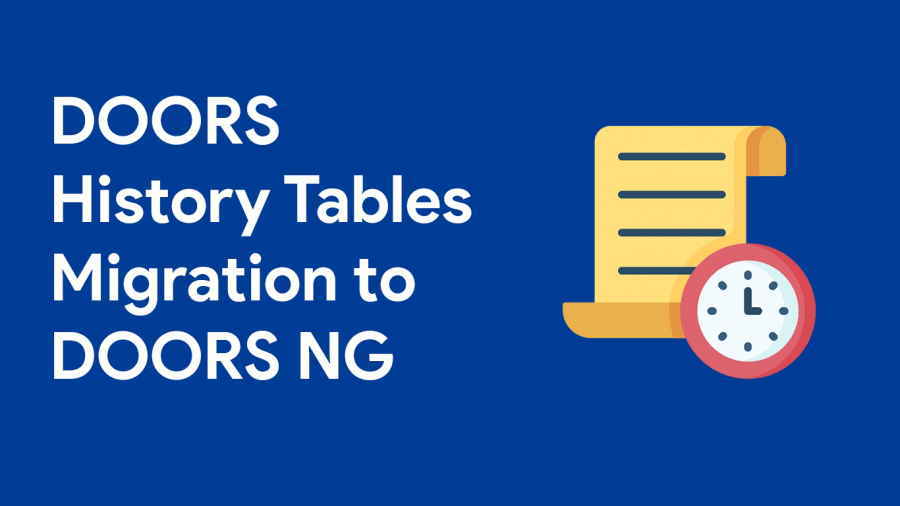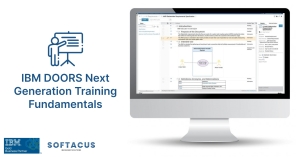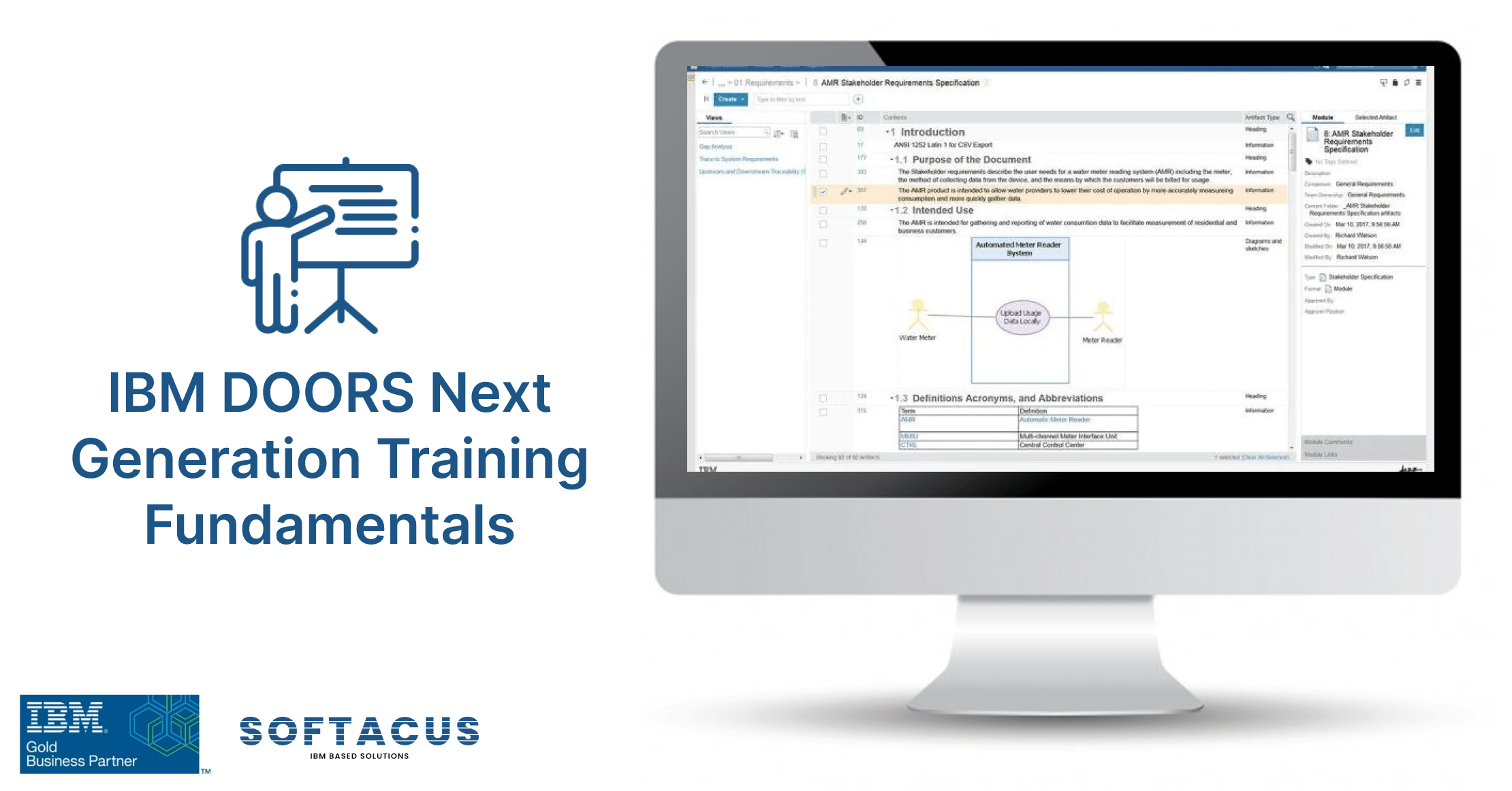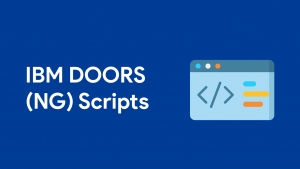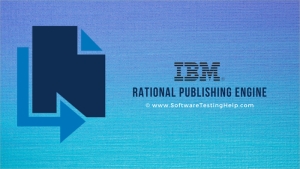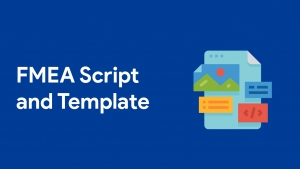Displaying items by tag: doors next generation
This article aims to help the user with the process of deploying templates to the DOORS Next Generation.
The official procedure is described by IBM here:
https://jazz.net/wiki/bin/
In brief, you can deploy the template to DOORS NG easily steps:
The purpose of this article is to make an overview of options you have when you have a need for reuse of artifacts like requirements, specifications, contracts or event full lifecycle management projects in IBM Rational Collaborative Lifecycle Management Platform (IBM Jazz).
This article will be improved several times but the intention is not to describe everything since this is done in the consulting engagement.
The tables that can hold module release, status history, author, date, comment, and other relevant information are not migrated properly into DNG. Each entry will become an artifact and on top of the number of unwanted artifacts will be increased by 10-40%. Our script helps to solve it.
Explanation and features
Script-based on DXL turns the table to an HTML and then after migration, a javascript turns the HTML into a nice table which is only 1 artifact.
Pricing
This add-on is free of charge for customers who purchased the IBM Jazz solution via Softacus.
Please contact us if you need a different arrangement.
Contact us, Support, Modifications
Every functionality of any of Softacus Engineering Requirements Management DOORS Next extension can be customized based on your needs. If you are interested in having, enhancing or if you found a defect in extension, please contact us at: This email address is being protected from spambots. You need JavaScript enabled to view it.
Also, we are providing custom modifications for our customers. Every Softacus DNG Extension can be modified based on your needs or requirements. We are looking forward to developing a solution for you.
Several customers are using PTC Windchill and PTC Integrity for development. If the department is not ready to move to IBM Jazz Platform (yet) or needs to integrate Windchill PLM ask us therefore for options to integrate. This article describes the commonly used options which we can help you to develop or buy and deploy:
IBM DOORS (Classic) was and is a leading requirement management tool for most industries with complex systems. Nowadays, however, customers require many more things from a requirement tool that could not be addressed by DOORS which is using robust and reliable but 25-year-old architecture. Therefore, ten years ago IBM decided to develop DOORS Next Generation which is running on a modern Jazz Platform and together with Rational Team Concert and Rational Quality Manager can satisfy very demanding customer needs as well.
For customers interested in taking advantage of the IBM Jazz Platform, Softacus provides services to migrate from IBM DOORS to IBM DOORS Next Generation.
The number of objects to be migrated from DOORS to DOORS NG plays a role, therefore it is wise to reduce the number of objects in the modules to the minimum. Many times users create in DOORS new objects even though it was not needed. For example, when doing bullet points or just by hitting Ctrl+Enter.
Explanation and features
Objects merge script
By running this script, when can these objects be merged together into one object? The script merges objects only when:
- The object is not heading
- The object does not have any link
- Object have other object entries on the same level of the depth
From experience, this script helps to reduce the number of objects to be migrated up to 35%.
Split DOORS Module horizontally
The script has been developed for customers with very big modules where each section of the big DOORS Module shall become a new Module on its own. The links are preserved.
Split DOORS Module vertically
DNG currently does not support the rich text attributes column. Therefore, DOORS customers who have to preserve bullet points, strike through text, pictures, and colors have the possibility to split the module vertically and link each line. This will generate 2 modules that are migrated to DOORS NG and can be reviewed side by side.
Pricing
This add-on is free of charge for customers who purchased the IBM Jazz solution via Softacus.
Please contact us if you need a different arrangement.
Contact us, Support, Modifications
Every functionality of any of Softacus Engineering Requirements Management DOORS Next extension can be customized based on your needs. If you are interested in having, enhancing or if you found a defect in extension, please contact us at: This email address is being protected from spambots. You need JavaScript enabled to view it.
Also, we are providing custom modifications for our customers. Every Softacus DNG Extension can be modified based on your needs or requirements. We are looking forward to developing a solution for you.
IBM Rational Publishing Engine (RPE) is a tool used for automated generation of documents. It generates documents from other Rational products and applications from other vendors that use XML and REST interfaces. Published data is extracted from external systems called data sources.
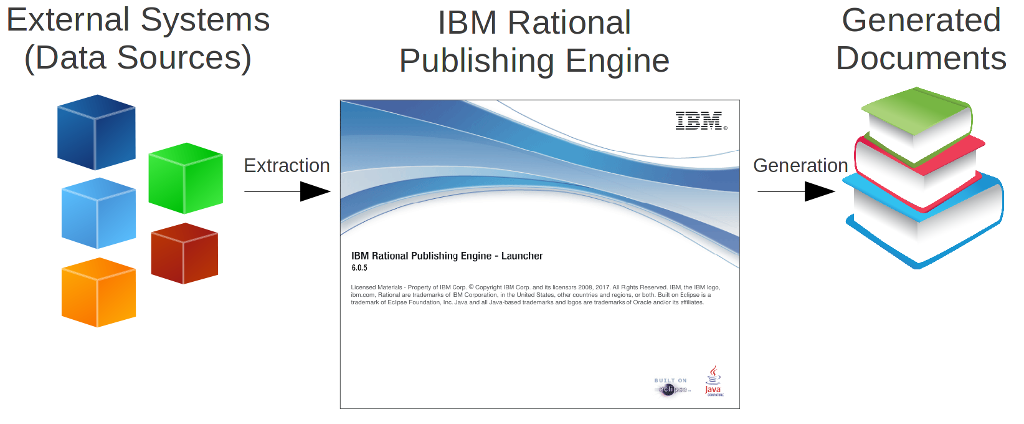
IBM Rational Publishing Engine can extract the data from various data sources. The tool supports such external systems as Jazz CLM applications (IBM Rational DOORS Next Generation, IBM Rational Team Concert, IBM Rational Quality Manager), Rational DOORS classic, Rational Rhapsody, etc. The tool can work with many external tools that can be accessed through REST API. For example, Atlassian JIRA is among those tools.
IBM Rational Publishing Engine makes the data in reported systems transparent. The data is presented in a clear way giving comfortable and understandable presentation of it.
To use an external data source, you need only import a special XML description of available elements called data source schema. By the way, you can improve the schema creating additional elements there which is very useful if an external system can be customised and enhanced by user in some way. Imagine, if user created custom attributes in system and want add this data into final reports.
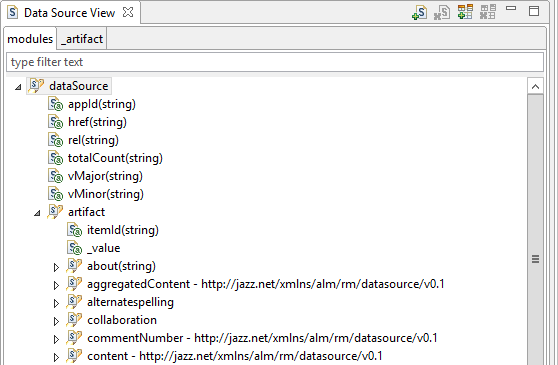
IBM Rational Publishing Engine supports various formats to generate documents. User can choose format of generated documents on start. It can be used such supported formats as HTML, Word, Excel, PDF, XSL-FO.
Designing a template is very easy. You can construct a template visually with a special blocks called elements located on Palette view. All you need is to find a needed element, drag it to template's layout and drop at the desired place.
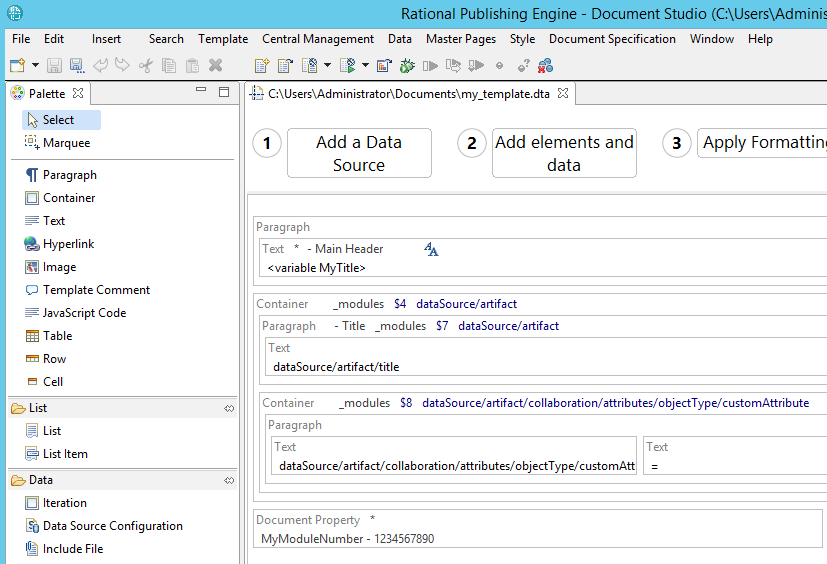
One of the very interested elements on the palette is “JavaScript Code”. It adds a lot of flexibility into designing process. Essentially, a template will become a Javascript application that can do almost everything you want. You can define internal variables, save temporary data and use this for setting necessary behaviour during report generation.
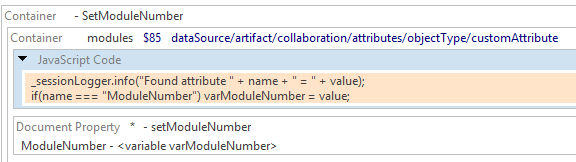
Providing additional updates in properties of elements, you can define which data is extracted, how it's filtered and formatted. After a template is designed, you can use it for generation of required documents. Usually, you start to design a template for some specific data (for example, for module in IBM Rational DOORS Next Generation). But this is doesn't mean that your template can work with this data only. You can be confident that if you apply the same template for other data of similar kind (for example, for another module in IBM Rational DOORS Next Generation), it will build the documents in the same style and based on predefined rules but with another data.
Generally, there are two ways of designing a template. First, you can build template from scratch creating a blank layout and putting any reporting elements to it.
Another way is to enhance an existing template. For example, if you work in Jazz, take a published template and customise it on your own. Add custom headers and footers, styles, company's logo, change locations of elements, and so on.
You can build IBM Rational Publishing Engine templates for Jazz tools and use it within Jazz itself. After deploying a template in Jazz, you will see it in the list of available templates, and can run the document generation based on it.
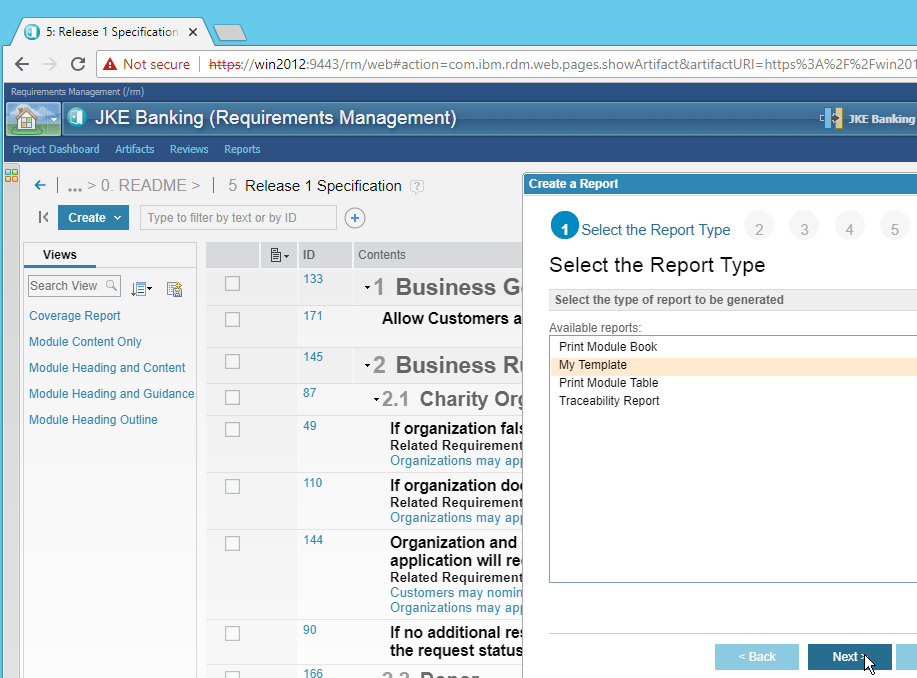
IBM Rational Publishing Engine can build reports based on multiple data sources in one report. For example, you can build a template that will report about tests passed last week in IBM Rational Quality Manager, and provide lists of blocking defects registered in IBM Rational Team Concert for those tests. Later, you can add references to requirements from IBM Rational DOORS Next Generation which are covered by executed tests and included in some test plan.
To design a template in IBM Rational Publishing Engine, you have to purchase a license for this tool. But if you work in Jazz and use one of licenses there, you can use any templates designed by somebody and published in Jazz for generation of documents without any additional fees. Another word, Jazz license is enough to build documents in Jazz based on templates created in IBM Rational Publishing Engine.
Rational DOORS Next Generation application, which is delivered in Jazz CLM tools by IBM, supports extending its base features by specially developed programming units conformed to OpenSocial specification. FMEA extension developed by Softacus AG can give you important capabilities if you work with Failure mode and effects analysis (FMEA). A successful FMEA activity helps identify potential failure modes based on experience with similar products and processes.
User interface
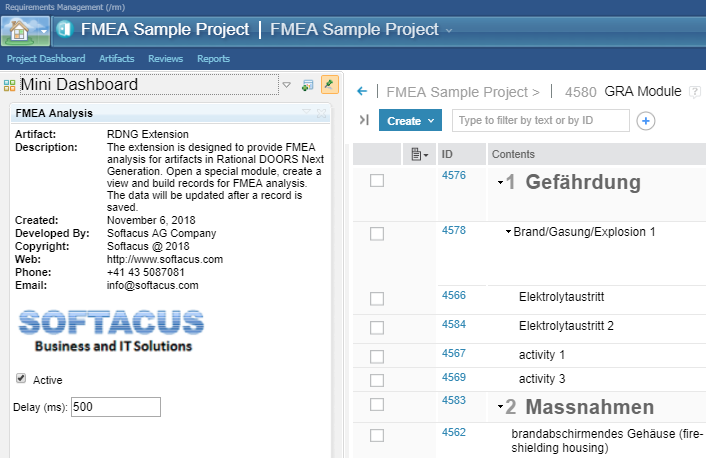
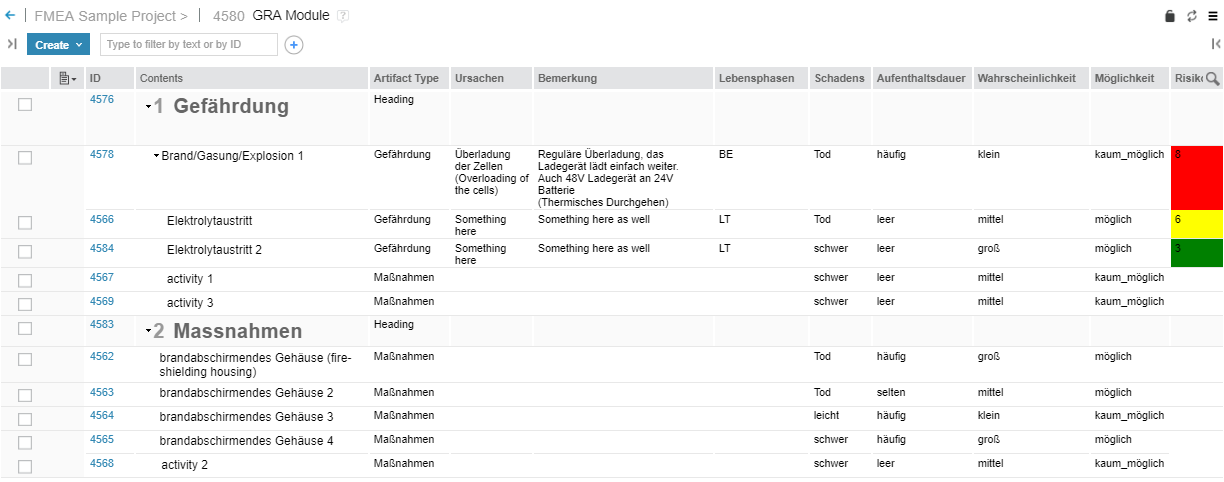
Explanation and features
The main features of the FMEA extension are:
- Calculating Risikozahl Type based on such input data as the extent of damage, length of stay in the danger zone, probability of occurrence, and the possibility of avoiding the danger.
- Painting colors based on calculated values in accordance with the next scale:
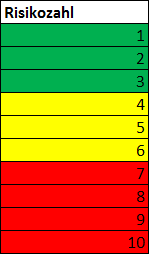
- Supported work in modules
Limitations:
- Works in Module
- The cells are colored after 0.5 seconds delay due to technical reasons of Jazz. The color will not appear if your jazz is slow. We can fix it by increasing 0.5 seconds to 5 seconds.
Know Problems:
If an artifact in DNG Module is selected the color will now be showing. The reason for that is that IBM implemented rosa color for highlighted requirements. As soon as you deselect the requirement desired color appears. Reload will also make the color appear.
The gadget must be open at least once after the user started his Web browser's session.
Pricing
This add-on is free of charge for customers who purchased the IBM Jazz solution via Softacus.
Please contact us if you need a different arrangement.
Contact us, Support, Modifications
Every functionality of any of Softacus Engineering Requirements Management DOORS Next extension can be customized based on your needs. If you are interested in having, enhancing or if you found a defect in extension, please contact us at: This email address is being protected from spambots. You need JavaScript enabled to view it.
Also, we are providing custom modifications for our customers. Every Softacus DNG Extension can be modified based on your needs or requirements. We are looking forward to developing a solution for you.