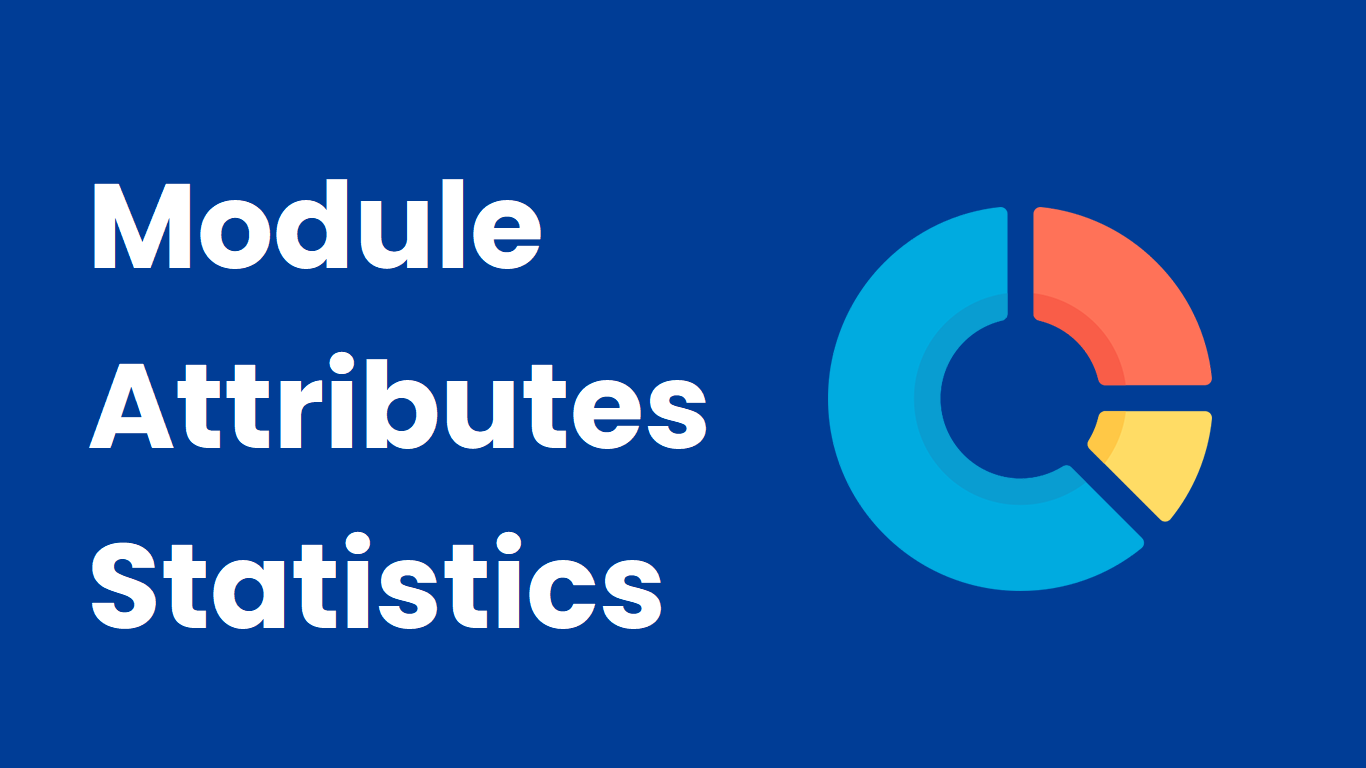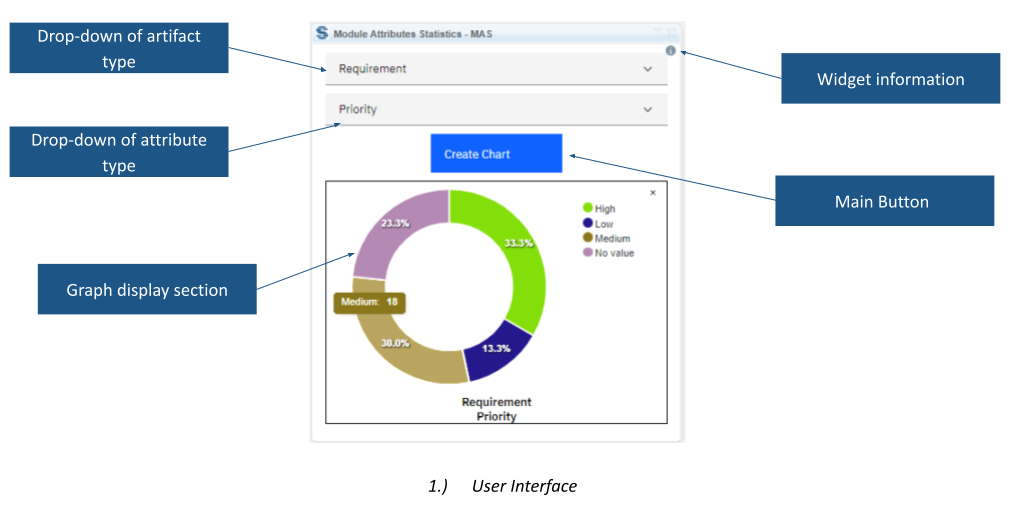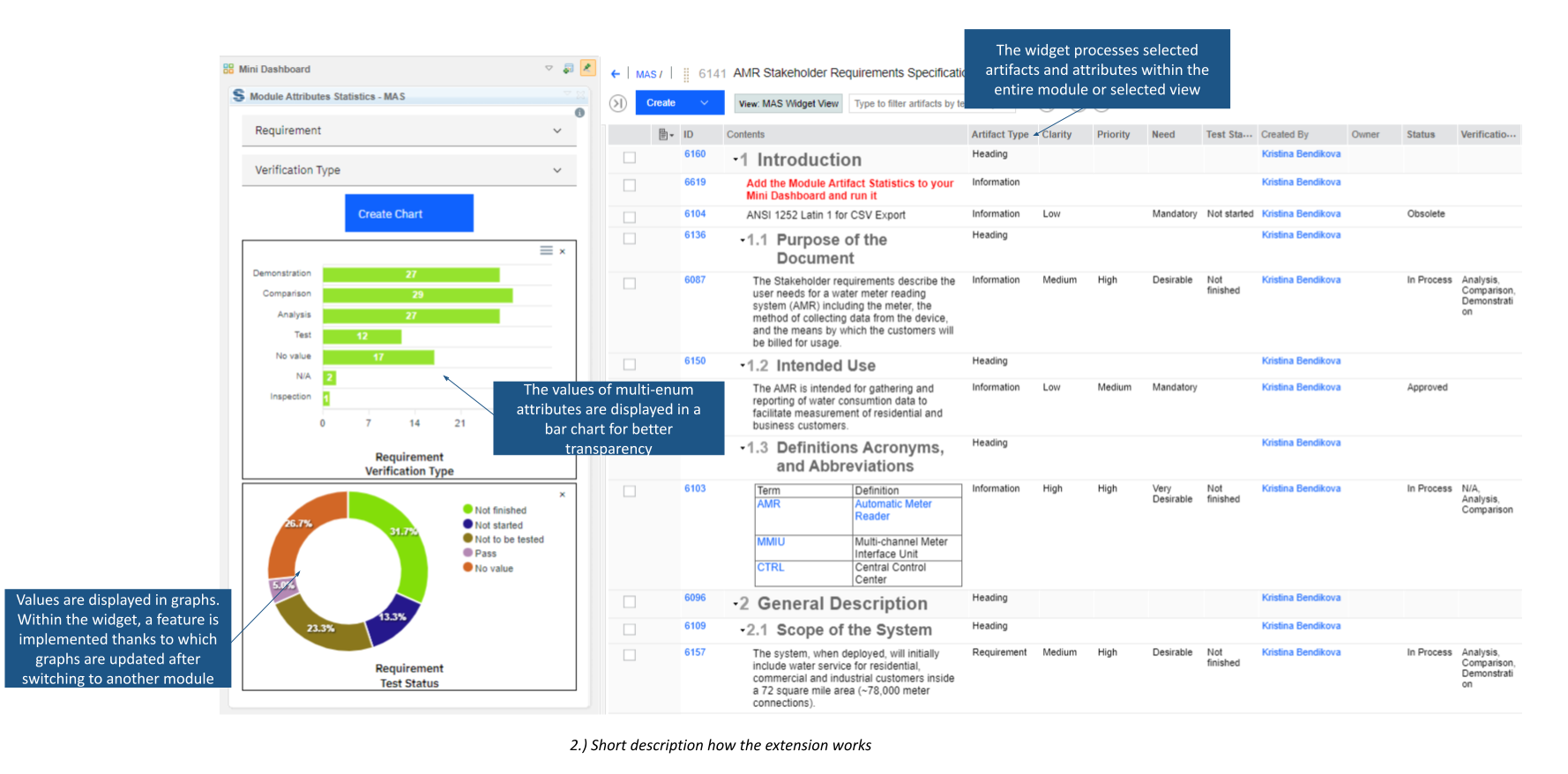This extension allows users to show different attribute values in pie charts, including percentages and counts. It has the ability to filter attributes. Selection is written in the cache (the selected items will stay selected in another module).
))
) )
Introduction
This extension facilitates the presentation of diverse attribute values within pie charts, encompassing both percentage distributions and absolute counts. It possesses the capability to strategically apply attribute filtering, and the selections made are systematically stored in the cache, ensuring the persistently retained status of chosen items across distinct modules.
Use Cases and Features
Based on the functionalities and use cases that this extension is helping you with, we kept the user interface as simple as possible. In the current version of the widget you can find:
- Widget information section - section with version, short description and other informationss about the extension
- Drop-down of artifact type - drop-down menu for choosing an artifact type
- Drop-down of attribute type - drop-down menu for choosing an attribute type
- Graph display section - in this section, created graphs are displayed
- Main Button - after all necessary selections are made this button must be pressed to start an extension
This extension serves the purpose of providing a rapid and comprehensive module overview independent of the JRS (Jazz Reporting Service) application. Notably, it possesses the capability to autonomously identify the module's global configuration, affording users the convenience of seamless navigation between modules while minimizing setup prerequisites. Typically sought after by requirements engineers and managers, this extension fulfills the requirement for a visual depiction of the module's status.
The Module Attribute Statistics widget has the following features:
- Display Visual Pie Charts - Users have the option to select an artifact type and attribute from the dropdown menu, subsequently generating a visual pie chart. At present, the system supports the inclusion of a single artifact type per chart.
- Present Multiple Charts Simultaneously - For instances necessitating the simultaneous presentation of three or more charts, this add-on proves invaluable. This functionality is particularly pertinent when confronted with scenarios such as housing two distinct requirement types within the same module.
- Include Enumeration Attributes in Bar Graphs - In addition to pie charts, this extension accommodates the presentation of multiple enumeration attributes through the use of bar graphs. This expanded capability provides a more comprehensive visualization of the data distribution.
- Cache Storage for Requests - Users can designate charts of interest, and the widget systematically archives these selections within the cache. This stored information remains accessible for subsequent visits to the module, obviating the need for repeated setup.
- Seamless Module Transition - This extension enables seamless exploration across multiple modules, bypassing the necessity for recurring setup procedures. This versatile feature extends to facilitating navigation between streams, allowing for a swift transition between modules. Moreover, if the module in question contains identical artifact types and attributes, the chart reflects real-time updates specific to that module.
- Integration with Changesets - This extension seamlessly integrates with changesets, allowing users to efficiently manage and visualize the evolution of data over time. This capability enhances the understanding of data dynamics and facilitates informed decision-making processes.
Softacus developed an innovative extension that revolutionizes data visualization in IBM DOORS Next Generation (DNG). This groundbreaking tool presents diverse attribute values as insightful pie charts, showcasing both percentage distributions and absolute counts. With the added advantage of attribute filtering, this extension enhances data clarity.
Preconditions and Restrictions
This script is designed to work exclusively within the module. If the user does not meet these prerequisites, the widget displays an informative message.
Softacus Services
We, in Softacus, are experts when it comes to consulting and service delivery of IBM software products and solutions in your business. We help our clients to improve visibility and transparency when licensing and managing commercial software, providing measurable value while increasing efficiency and accountability and we are providing services in different areas (see Softacus Services).
IBM ELM extensions developed by Softacus are free of charge for the customers who ordered IBM ELM licenses via Softacus or for the customers who ordered any of our services. If you are interested in any of our IBM ELM extensions, you found a bug or you have any enhancement request, please let us know at info@softacus.com.